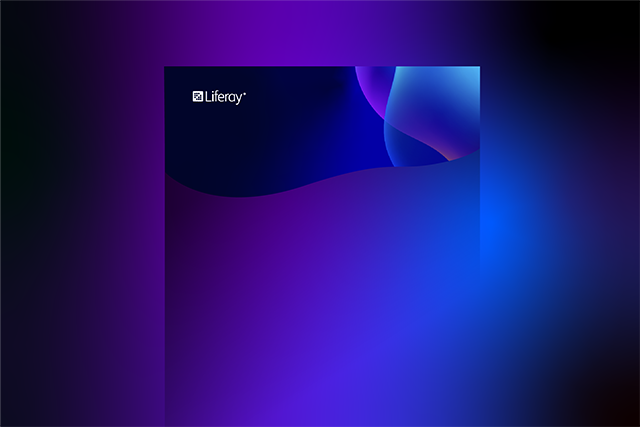Smarter Digital Asset Management from Creation to Compliance
How DAM Works with Other Product Modules
DAM + CMS
The content you create in Liferay CMS can get stored and managed in Liferay DAM.
DAM + Sites
Connect different asset libraries and spaces to your Liferay Sites to display assets easily across any page created in that site.
DAM + Search
Ensure your users can find the specific assets they're looking for within Liferay DAM using Liferay's powerful search capabilities.
DAM + Integration
Connect to back-office systems to surface assets or add relevant metadata. Integrate with Office 365, Google Drive, SharePoint, and more.
Frequently-Asked Questions
Yes, DAM is an out-of-the-box feature of Liferay DXP.
Liferay DAM includes features like Automated Tagging and AI-Powered Image Creation that reduce manual effort. You can also perform Bulk Actions to manage many assets at once and use Search Facets to help your teams find exactly what they need.
Yes. Liferay DAM is designed for multichannel delivery and automatically optimizes images with Adaptive Images so they look great on any screen. Plus, with Headless APIs and a Native CDN, you can deliver content to any website, mobile app, or other digital channel.
You have complete control over asset security. You can define specific Roles and Permissions to determine who can view, edit, or publish assets. We also offer Approval Workflows and Secure External Sharing so you can safely collaborate with partners and stakeholders.
Liferay provides integration to Google Drive through a Google Drive API and OAuth2.
Connect Liferay DXP to the Microsoft identity platform™ application to access OneDrive.
Additional Resources
More DAM Insights