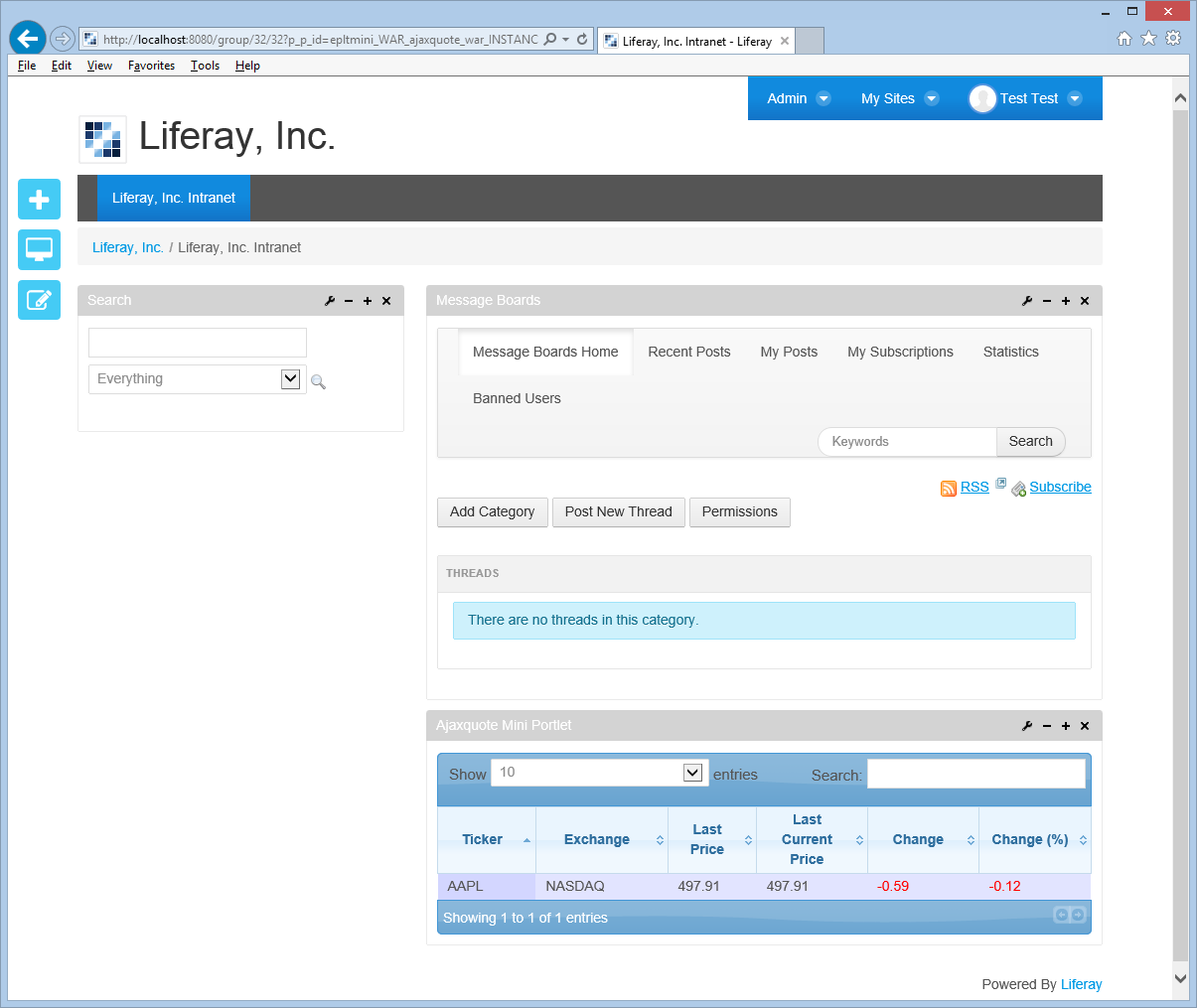AjaxQuote Portlet
Johnathan Burbea
Data Modeling & Business Logic
Description
Real-time market quote data is streamed to one or more portlets on the
page by Ajax and JavaScript technology. Watch the tickers move in
real-time on the screen (with no stress on the back-end; all client side services).
Features:
Quote data is updated on the page in real-time
Support for anonymous and personalized portlets (logged-in and non-logged-in home screens)
Multiple instances of portlets on the same page (different portfolio sets)
Installation (for vanilla LifeRay 6.1 CE GA2 tomcat bundle):
1. Update tomcat Context.xml to indicate a JNDI datasource called "jdbc/openfeedaq"
2. Create tables for OPENFEEDAQ schema (tested with MySQL and MSSQL Server"
3. Deploy "ajaxquote-portlet-0.0.9.5.war"
4. Due to the issue (LPS-29103) with the deployment manager in LifeRay 6.1 CE GA2 the app deployment will fail (Spring contextListener position)
5 Stop the LifeRay server and edit the C:\liferay-portal-6.1.1-ce-ga2\tomcat-7.0.27\webapps\ajaxquote-portlet-0.0.9.5\WEB-INF\web.xml; moving the "org.springframework.web.context.ContextLoaderListener" to the top the web.xml
6. Restart the server and proceed to add unlimited amount of AjaxQuote Portlets to logged-in and anonymous pages.
Instructions and Examples of the Tomcat Context.xml and JBOSS datasource modules, source code and build scripts are all located on GitHub:
https://github.com/openfeed/AjaxQuotePortlet
Quality:
This app has been tested end to end on LifeRay Portal 6.1 CE GA2 Tomcat and JBOSS bundles. This app boots and works on LifeRay 6.1 Beta 1 (see screenshots). Due to a bug in JBOSS and MySQL requiring the MySQL dialect declared in the persistence unit we are required to make a specific build using the following--mvn clean install -P jpa20,mysql
Features:
Quote data is updated on the page in real-time
Support for anonymous and personalized portlets (logged-in and non-logged-in home screens)
Multiple instances of portlets on the same page (different portfolio sets)
Installation (for vanilla LifeRay 6.1 CE GA2 tomcat bundle):
1. Update tomcat Context.xml to indicate a JNDI datasource called "jdbc/openfeedaq"
2. Create tables for OPENFEEDAQ schema (tested with MySQL and MSSQL Server"
3. Deploy "ajaxquote-portlet-0.0.9.5.war"
4. Due to the issue (LPS-29103) with the deployment manager in LifeRay 6.1 CE GA2 the app deployment will fail (Spring contextListener position)
5 Stop the LifeRay server and edit the C:\liferay-portal-6.1.1-ce-ga2\tomcat-7.0.27\webapps\ajaxquote-portlet-0.0.9.5\WEB-INF\web.xml; moving the "org.springframework.web.context.ContextLoaderListener" to the top the web.xml
6. Restart the server and proceed to add unlimited amount of AjaxQuote Portlets to logged-in and anonymous pages.
Instructions and Examples of the Tomcat Context.xml and JBOSS datasource modules, source code and build scripts are all located on GitHub:
https://github.com/openfeed/AjaxQuotePortlet
Quality:
This app has been tested end to end on LifeRay Portal 6.1 CE GA2 Tomcat and JBOSS bundles. This app boots and works on LifeRay 6.1 Beta 1 (see screenshots). Due to a bug in JBOSS and MySQL requiring the MySQL dialect declared in the persistence unit we are required to make a specific build using the following--mvn clean install -P jpa20,mysql
Liferay is trademark of Liferay, Inc., Liferay International Limited and/or Liferay Affiliate, registered in the United States and/or other countries.
License
Release Summary and Release Notes
| Version | Change Log | Supported Framework Versions | Date Added |
|---|---|---|---|
| 0.95 | Liferay Portal 6.1 CE GA2+ Liferay Portal 6.1 EE GA2+ | 2013-08-29 |
DEVELOPER
Johnathan Burbea
Published Date
Version
0.95
Supported Versions
6.1
Edition
EE,
CE
Price
Free
SHARE LINK
Installation Instructions
This is a Legacy App that is no longer available in the new App Marketplace. You are able to acquire it from your installed DXP or CE instance and install it by following the instructions below.
Acquiring this App through the legacy Liferay Portal Store
- Review app documentation for any specific installation instructions.
- Login to your Liferay Portal instance with administrative permissions.
- Navigate to the Control Panel, Marketplace (or Apps for 7.3 and prior), then Store.
- If needed, login to your Liferay.com account by choosing Sign In.
- Search for the app name in the Search dialog.
- Once the app is found, click on the app in the search results.
- On the app details page, choose to acquire the app by selecting the Free, Buy, or Trial button.
- Follow the instructions on the screen to complete the acquisition.
Installing this App through legacy Liferay Portal Purchased Apps
- After acquiring the app, login to your Liferay Portal instance with administrative permissions.
- Navigate to the Control Panel, Marketplace (or Apps for 7.3 and prior), then Purchased.
- If needed, login to your Liferay.com account by choosing Sign In.
- Click the Install button to install your app on your Liferay Portal instance.
See the legacy App Marketplace help documentation for more information.