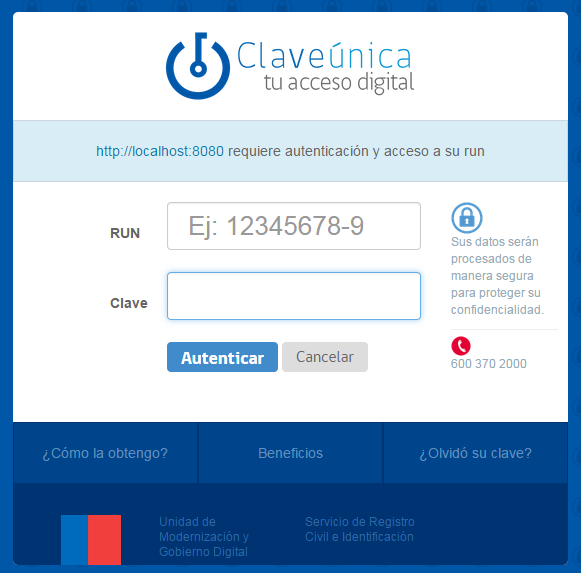Claveunica
ISA Ltda.
Identity Management & Governance
Description
claveunica.cl is an initiative of the Chilean government that seeks to provide citizens with a single electronic identity for conducting on line transactions, eliminating the need for multiple records for each service.
It is administered by the Civil Registry and Identification Service (www.registrocivil.cl), based on OpenID 2.0 and supports the http://axschema.org/person/guid ">http://axschema.org/person/guid extension. Returns the identity card number or RUN, providing certainty about the identity of all citizens over 14 years.
This plugin allows you to configure access to Liferay via claveunica.cl (or similar initiatives). Solve the account creation in the portal, includes the Chilean RUN validation algorithm and avoid potential vulnerabilities related with the OpenID discovery. claveunica.cl es una iniciativa del gobierno de Chile que busca proveer a los ciudadanos de una identidad electrónica única para la realización de trámites en línea, eliminando así la necesidad de realizar múltiples registros para cada servicio.
Es administrado por el Registro Civil e Identificacion (www.registrocivil.cl), está basado en OpenID 2.0 y soporta la extension http://axschema.org/person/guid ">http://axschema.org/person/guid . Devuelve la cédula o RUN, brindando certeza sobre la identidad de todos los ciudadanos mayores de 14 años.
Este plugin permite configurar el acceso a Liferay vía claveunica.cl (o iniciativas similares). Resuelve la creación de cuentas en el portal, incluye el algoritmo de validación de cédulas y RUN chilenos y evita posibles vulnerabilidades relacionadas con el discovery de OpenID.
It is administered by the Civil Registry and Identification Service (www.registrocivil.cl), based on OpenID 2.0 and supports the http://axschema.org/person/guid ">http://axschema.org/person/guid extension. Returns the identity card number or RUN, providing certainty about the identity of all citizens over 14 years.
This plugin allows you to configure access to Liferay via claveunica.cl (or similar initiatives). Solve the account creation in the portal, includes the Chilean RUN validation algorithm and avoid potential vulnerabilities related with the OpenID discovery. claveunica.cl es una iniciativa del gobierno de Chile que busca proveer a los ciudadanos de una identidad electrónica única para la realización de trámites en línea, eliminando así la necesidad de realizar múltiples registros para cada servicio.
Es administrado por el Registro Civil e Identificacion (www.registrocivil.cl), está basado en OpenID 2.0 y soporta la extension http://axschema.org/person/guid ">http://axschema.org/person/guid . Devuelve la cédula o RUN, brindando certeza sobre la identidad de todos los ciudadanos mayores de 14 años.
Este plugin permite configurar el acceso a Liferay vía claveunica.cl (o iniciativas similares). Resuelve la creación de cuentas en el portal, incluye el algoritmo de validación de cédulas y RUN chilenos y evita posibles vulnerabilidades relacionadas con el discovery de OpenID.
Liferay is trademark of Liferay, Inc., Liferay International Limited and/or Liferay Affiliate, registered in the United States and/or other countries.
License
Release Summary and Release Notes
| Version | Change Log | Supported Framework Versions | Date Added |
|---|---|---|---|
| 1 |
Liferay Portal 6.2 CE GA1+
|
2015-02-19 |
Profile
We are dedicated to developing and implementing software solutions for vertical industries or integrator to meet needs of large organizations, especially on social collaboration, portals and mobile, process management and digital certification.
DEVELOPER
ISA Ltda.
Published Date
Version
1
Supported Versions
6.2
Edition
CE
Price
Free
Help & Support
Terms & Conditions
SHARE LINK
Installation Instructions
This is a Legacy App that is no longer available in the new App Marketplace. You are able to acquire it from your installed DXP or CE instance and install it by following the instructions below.
Acquiring this App through the legacy Liferay Portal Store
- Review app documentation for any specific installation instructions.
- Login to your Liferay Portal instance with administrative permissions.
- Navigate to the Control Panel, Marketplace (or Apps for 7.3 and prior), then Store.
- If needed, login to your Liferay.com account by choosing Sign In.
- Search for the app name in the Search dialog.
- Once the app is found, click on the app in the search results.
- On the app details page, choose to acquire the app by selecting the Free, Buy, or Trial button.
- Follow the instructions on the screen to complete the acquisition.
Installing this App through legacy Liferay Portal Purchased Apps
- After acquiring the app, login to your Liferay Portal instance with administrative permissions.
- Navigate to the Control Panel, Marketplace (or Apps for 7.3 and prior), then Purchased.
- If needed, login to your Liferay.com account by choosing Sign In.
- Click the Install button to install your app on your Liferay Portal instance.
See the legacy App Marketplace help documentation for more information.