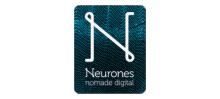Document Notifier
Neurones Technologies SA
Analytics and Optimization
Description
The Document Notifier allows a user to alert other site members by email of a new document or a document update. Using a simple action on the document, the user can select among the site members or user groups the people to be notified and add a personal comment. This comment along with direct links to the document and containing folder are sent by email to each of the selected site members.
Features
- Notify by email other site members of a new document or document update
- Choose to notify all site members or select only certain ones
- Select also by user groups
- Add a comment to your notification
- Email is sent individually to each user and not using CC or BCC
- Direct links in the email to the document and the containing folder for quick access
- Fully integrated hook with the document library
- Uses the server mail settings
- Available in English, French, German and Portuguese. Other languages available upon request.
Features
- Notify by email other site members of a new document or document update
- Choose to notify all site members or select only certain ones
- Select also by user groups
- Add a comment to your notification
- Email is sent individually to each user and not using CC or BCC
- Direct links in the email to the document and the containing folder for quick access
- Fully integrated hook with the document library
- Uses the server mail settings
- Available in English, French, German and Portuguese. Other languages available upon request.
Liferay is trademark of Liferay, Inc., Liferay International Limited and/or Liferay Affiliate, registered in the United States and/or other countries.
Release Summary and Release Notes
| Version | Change Log | Supported Framework Versions | Date Added |
|---|---|---|---|
| 1.1 | - Nicer notification email design - Added ability to send to user groups - User list no longer paginated |
Liferay Portal 6.1 CE GA2+
Liferay Portal 6.1 EE GA2+
|
2013-06-27 |
| 1.0 | Updated version specifier |
Liferay Portal 6.1 CE GA2+
Liferay Portal 6.1 EE GA2+
|
2013-01-11 |
Profile
Neurones Technologies is an IT development and consulting firm located in Geneva and Fribourg (Switzerland). Based on strong business insight and expertise in delivering IT solutions, we manage every step of a project; from the initial idea draft to go-live, training, support and subsequent improvement iterations. Neurones is specialized in the development and integration of ECM solutions. With strong technological roots and a passion for innovation, we develop custom applications and ensure the integration of a suite of solutions in several areas including web, CRM, collaboration, document management and project management. Neurones Technologies caters to the IT business needs of a wide variety of industries such as recruitment, luxury goods, watchmaking, banking, manufacturing, financial services, NGOs and insurances. Specialties: Liferay, M-Files, Internet, Intranet, Extranet, ECM, Tailor-made applications, ERP integration, BPM.
DEVELOPER
Neurones Technologies SA
Published Date
Version
1.1
Supported Versions
6.1
Edition
EE, CE
Price
Free
Help & Support
Terms & Conditions
SHARE LINK
Installation Instructions
This is a Legacy App that is no longer available in the new App Marketplace. You are able to acquire it from your installed DXP or CE instance and install it by following the instructions below.
Acquiring this App through the legacy Liferay Portal Store
- Review app documentation for any specific installation instructions.
- Login to your Liferay Portal instance with administrative permissions.
- Navigate to the Control Panel, Marketplace (or Apps for 7.3 and prior), then Store.
- If needed, login to your Liferay.com account by choosing Sign In.
- Search for the app name in the Search dialog.
- Once the app is found, click on the app in the search results.
- On the app details page, choose to acquire the app by selecting the Free, Buy, or Trial button.
- Follow the instructions on the screen to complete the acquisition.
Installing this App through legacy Liferay Portal Purchased Apps
- After acquiring the app, login to your Liferay Portal instance with administrative permissions.
- Navigate to the Control Panel, Marketplace (or Apps for 7.3 and prior), then Purchased.
- If needed, login to your Liferay.com account by choosing Sign In.
- Click the Install button to install your app on your Liferay Portal instance.
See the legacy App Marketplace help documentation for more information.