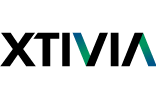Documents Categorization Portlet
XTIVIA, Inc.
Analytics and Optimization
Description
Documents Categorization portlet was developed by XTIVIA, the 2012, 2013 & 2014 Liferay North America Partner of the Year. The Documents Categorization portlet enables the user to manage the taxonomy and folksonomy pertaining to the documents in document library in a easier way by providing the features to 'Edit Categories' and 'Edit Tags' for multiple documents together. These features are required in many scenarios where there is a need to apply the categories and tags to a group of documents in a one step process.
The Documents Categorization portlet displays the listing view of all the documents present in document library. The view also provides the features to select multiple documents in the listing and perform the 'Edit Categories' and 'Edit Tags' operations for the selected documents using the 'Edit Selected Categories' and 'Edit Selected Tags' buttons respectively. The Edit Categories view displays the selected documents and enables the user to select from the available categories and apply them to the set of selected documents. The Edit Tags view displays the selected documents and enables the user to select from the available tags, add additional tags and apply them to the set of selected documents. The listing view also provides with links to 'Edit Categories' and 'Edit Tags' for each of the documents listed so as to perform the edit operations for individual documents. The listing is displayed in a data table which enables the user To navigate through the dataset, To sort dataset as desired, To modify number of documents per page.
Key Features:
List all documents in document library.
Feature to Edit Categories for multiple selected documents. This is achieved by selecting the desired documents to be edited and using the 'Edit Selected Categories' button for the selected documents. The Edit Categories view enables the user to select the categories and apply them to the selected documents.
Feature to Edit Tags for multiple selected documents. This is achieved by selecting the desired documents to be edited and using the 'Edit Selected Tags' button for the selected documents. The Edit Tags view enables the user to select/add the tags and apply them to the selected documents.
Feature to Edit Categories for a single document. This is achieved by using the 'Edit Categories' link for the given document.
Feature to Edit Tags for a single document. This is achieved by using the 'Edit Tags' link for the given document.
Navigate through the data set, sort documents, modify number of documents displayed per page view.
The Documents Categorization portlet displays the listing view of all the documents present in document library. The view also provides the features to select multiple documents in the listing and perform the 'Edit Categories' and 'Edit Tags' operations for the selected documents using the 'Edit Selected Categories' and 'Edit Selected Tags' buttons respectively. The Edit Categories view displays the selected documents and enables the user to select from the available categories and apply them to the set of selected documents. The Edit Tags view displays the selected documents and enables the user to select from the available tags, add additional tags and apply them to the set of selected documents. The listing view also provides with links to 'Edit Categories' and 'Edit Tags' for each of the documents listed so as to perform the edit operations for individual documents. The listing is displayed in a data table which enables the user To navigate through the dataset, To sort dataset as desired, To modify number of documents per page.
Key Features:
List all documents in document library.
Feature to Edit Categories for multiple selected documents. This is achieved by selecting the desired documents to be edited and using the 'Edit Selected Categories' button for the selected documents. The Edit Categories view enables the user to select the categories and apply them to the selected documents.
Feature to Edit Tags for multiple selected documents. This is achieved by selecting the desired documents to be edited and using the 'Edit Selected Tags' button for the selected documents. The Edit Tags view enables the user to select/add the tags and apply them to the selected documents.
Feature to Edit Categories for a single document. This is achieved by using the 'Edit Categories' link for the given document.
Feature to Edit Tags for a single document. This is achieved by using the 'Edit Tags' link for the given document.
Navigate through the data set, sort documents, modify number of documents displayed per page view.
Liferay is trademark of Liferay, Inc., Liferay International Limited and/or Liferay Affiliate, registered in the United States and/or other countries.
Release Summary and Release Notes
| Version | Change Log | Supported Framework Versions | Date Added |
|---|---|---|---|
| 1.0.0.0 |
Liferay Portal 6.2 CE GA1+
Liferay Portal 6.2 EE GA1+
|
2015-03-20 |
Profile
XTIVIA is a Certified Platinum Level Liferay Partner and winner of 10 Liferay awards including 4 North America Partner of the Year awards. XTIVIA employs over 350 consultants and has the largest Liferay practice in the U.S.A, having worked with Liferay since 2006. We build software better, integrate applications faster, and deliver technical success more affordably than the rest. We've done this for 24 years since 1992 by making sure our development process is transparent, efficient, and results in success. Some of our Liferay clients include HP, Nintendo, Bosch, Avaya, Blue Cross and Blue Shield. What differentiates XTIVIA? Everything we do is driven by our passion to deliver superior quality results. We hire only the best and brightest. We are strong believers in the "do it right the first time" model. We bring the right blend of strategy and implementation expertise to bear on our engagements. We continually challenge ourselves to improve our people, processes, and tools. Over the years, our innovations have included bringing in responsive support, AngularJS single-page apps, personalization, and much more to the Liferay platform—before Liferay itself! And we supplement our Liferay expertise and experience with everything from data management and business intelligence to CRM, Mobility, Cloud, SOA, BPM and more. XTIVIA maintains offices in New York, New Jersey, Texas, Colorado, Missouri, India and consultants nationwide. How software is built matters and at XTIVIA we simply build it better.
DEVELOPER
XTIVIA, Inc.
Published Date
Version
1.0.0.0
Supported Versions
6.2
Edition
EE, CE
Price
Free
Help & Support
Terms & Conditions
SHARE LINK
Installation Instructions
This is a Legacy App that is no longer available in the new App Marketplace. You are able to acquire it from your installed DXP or CE instance and install it by following the instructions below.
Acquiring this App through the legacy Liferay Portal Store
- Review app documentation for any specific installation instructions.
- Login to your Liferay Portal instance with administrative permissions.
- Navigate to the Control Panel, Marketplace (or Apps for 7.3 and prior), then Store.
- If needed, login to your Liferay.com account by choosing Sign In.
- Search for the app name in the Search dialog.
- Once the app is found, click on the app in the search results.
- On the app details page, choose to acquire the app by selecting the Free, Buy, or Trial button.
- Follow the instructions on the screen to complete the acquisition.
Installing this App through legacy Liferay Portal Purchased Apps
- After acquiring the app, login to your Liferay Portal instance with administrative permissions.
- Navigate to the Control Panel, Marketplace (or Apps for 7.3 and prior), then Purchased.
- If needed, login to your Liferay.com account by choosing Sign In.
- Click the Install button to install your app on your Liferay Portal instance.
See the legacy App Marketplace help documentation for more information.