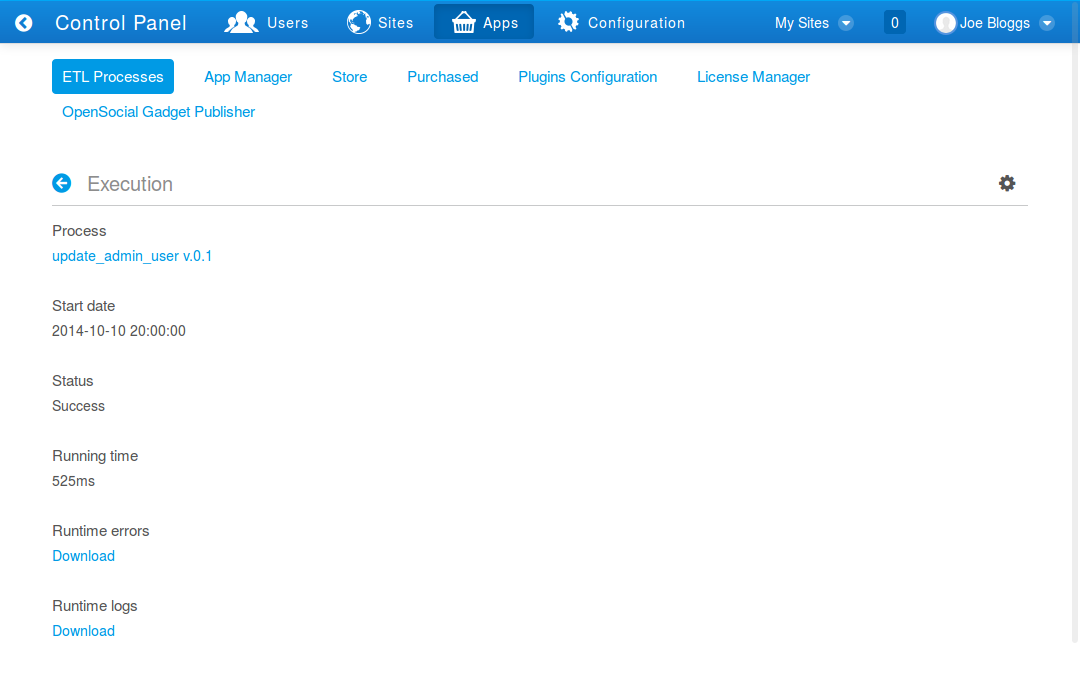ETL process manager
Savoir-faire Linux
Data Modeling & Business Logic
Description
This portlet gives you a maximum of flexibility for managing, scheduling and executing ETL processes in Liferay. (ETL = Extract Transform Load)
* Processes can be designed in Talend Open Studio, exported and imported into Liferay.
* Take benefit from all the components from Talend.
* Manage your processes in Liferay.
* View output logs directly.
[IMPORTANT] Minimum requirements:
* Only tested with MySQL.
* Increase the download size in portal-ext.properties or the download of the application could fail. (Example: dl.file.max.size=30072000)
Example of usage:
* Import users into Liferay from CSV file located on FTP server.
* Export data and send results by e-mail every night.
* Synchronize data on external database (or webservice) every day.
* Generate PDF reports from Liferay database and publish them on FTP server.
* ...
Find ETL examples to test the application:
https://projects.savoirfairelinux.com/projects/ctr-liferay/wiki/Portlet_-_ETL_examples
(Contribute by sending us your ETL processes!!)
* Processes can be designed in Talend Open Studio, exported and imported into Liferay.
* Take benefit from all the components from Talend.
* Manage your processes in Liferay.
* View output logs directly.
[IMPORTANT] Minimum requirements:
* Only tested with MySQL.
* Increase the download size in portal-ext.properties or the download of the application could fail. (Example: dl.file.max.size=30072000)
Example of usage:
* Import users into Liferay from CSV file located on FTP server.
* Export data and send results by e-mail every night.
* Synchronize data on external database (or webservice) every day.
* Generate PDF reports from Liferay database and publish them on FTP server.
* ...
Find ETL examples to test the application:
https://projects.savoirfairelinux.com/projects/ctr-liferay/wiki/Portlet_-_ETL_examples
(Contribute by sending us your ETL processes!!)
Liferay is trademark of Liferay, Inc., Liferay International Limited and/or Liferay Affiliate, registered in the United States and/or other countries.
License
Release Summary and Release Notes
| Version | Change Log | Supported Framework Versions | Date Added |
|---|---|---|---|
| 1.0.0.1 | Regression correction with talend package case management |
Liferay Portal 6.2 CE GA1+
Liferay Portal 6.2 EE GA1+
|
2015-03-18 |
| 1.0 |
Liferay Portal 6.2 CE GA1+
Liferay Portal 6.2 EE GA1+
|
2014-10-31 |
Profile
Founded on the principles of the knowledge-based economy in 1999, Savoir-faire Linux has been developing a unique expertise in Information Technology, Free and Open Source Software Engineering, Custom Linux Kernel Programming and the Internet of Things. The company has accompanied many organizations to meet evolving challenges of their information systems. With a multidisciplinary team of experienced engineers based in Montreal, Quebec City and France, Savoir-faire Linux offers a range of services to over 500 organizations, including government bodies, major international agencies, industry giants, and SMEs/SMIs. Deploying the best in class OSS tools coupled with its expertise, Savoir-faire Linux aims to improve its clients' operating systems, to strategize their businesses, and to accelerate their innovation processes. Its quality engineering, reliable performance, and excellence in customer service have earned the company several recognitions including ISO 9001, ISO 14001, Silver Member of the Linux Foundation, Platinum Partner of Liferay and Advanced Partner of Red Hat.
DEVELOPER
Savoir-faire Linux
Published Date
Version
1.0.0.1
Supported Versions
6.2
Edition
EE, CE
Price
Free
SHARE LINK
Installation Instructions
This is a Legacy App that is no longer available in the new App Marketplace. You are able to acquire it from your installed DXP or CE instance and install it by following the instructions below.
Acquiring this App through the legacy Liferay Portal Store
- Review app documentation for any specific installation instructions.
- Login to your Liferay Portal instance with administrative permissions.
- Navigate to the Control Panel, Marketplace (or Apps for 7.3 and prior), then Store.
- If needed, login to your Liferay.com account by choosing Sign In.
- Search for the app name in the Search dialog.
- Once the app is found, click on the app in the search results.
- On the app details page, choose to acquire the app by selecting the Free, Buy, or Trial button.
- Follow the instructions on the screen to complete the acquisition.
Installing this App through legacy Liferay Portal Purchased Apps
- After acquiring the app, login to your Liferay Portal instance with administrative permissions.
- Navigate to the Control Panel, Marketplace (or Apps for 7.3 and prior), then Purchased.
- If needed, login to your Liferay.com account by choosing Sign In.
- Click the Install button to install your app on your Liferay Portal instance.
See the legacy App Marketplace help documentation for more information.