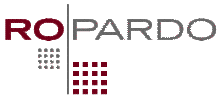Explicanto
ropardo
Collaboration & Knowledge Sharing
Description
E-Learning application:
- Online courses management
- TinCan API (Experience Api) ecosystem
- Connection with a Learning Record Store (LRS)
- Course repository (only in the Enterprise Version)
This is a demo version that allows you to run two predefined courses that are stored in our repository so you can get an idea on how it works. After installing the app, go to Control Panel -> Explicanto Configuration -> Demo content and click on the Generate demo button. This will create a new site that contains the two predefined courses and a new user that has the right to manage courses on that site:
/web/explicanto-demo-community
User: [email protected]
Password: 123456
The settings in the Configuration tab are read-only because this version is locked to your course repository and our LRS (an instance on Learning Locker). The enterprise version doesn’t require a separate course repository and allows you to use your LRS of choice.
Don't hesitate to contact us at:
[email protected]
- Online courses management
- TinCan API (Experience Api) ecosystem
- Connection with a Learning Record Store (LRS)
- Course repository (only in the Enterprise Version)
This is a demo version that allows you to run two predefined courses that are stored in our repository so you can get an idea on how it works. After installing the app, go to Control Panel -> Explicanto Configuration -> Demo content and click on the Generate demo button. This will create a new site that contains the two predefined courses and a new user that has the right to manage courses on that site:
/web/explicanto-demo-community
User: [email protected]
Password: 123456
The settings in the Configuration tab are read-only because this version is locked to your course repository and our LRS (an instance on Learning Locker). The enterprise version doesn’t require a separate course repository and allows you to use your LRS of choice.
Don't hesitate to contact us at:
[email protected]
Liferay is trademark of Liferay, Inc., Liferay International Limited and/or Liferay Affiliate, registered in the United States and/or other countries.
Release Summary and Release Notes
| Version | Change Log | Supported Framework Versions | Date Added |
|---|---|---|---|
| 1.0 | Liferay Portal 6.2 EE GA1+ Liferay Portal 6.2 CE GA6+ Liferay Portal 6.2 CE GA5+ Liferay Portal 6.2 CE GA4+ | 2016-12-29 |
Profile
Innovation, Quality, Delivery on Time is our objectives since 1994 when we started as a Technology Company based in Sibiu, Romania (East Europe). Our expertise is in software development, implementation of complex software solutions/system integrator and maintenance of software/IT systems for world-wide customers.
Ropardo SRL is about skilled people, know how, fair prices and controlled risk.
DEVELOPER
ropardo
Published Date
Version
1.0
Supported Versions
6.2
Edition
EE,
CE
Price
Free
Help & Support
Terms & Conditions
SHARE LINK
Installation Instructions
This is a Legacy App that is no longer available in the new App Marketplace. You are able to acquire it from your installed DXP or CE instance and install it by following the instructions below.
Acquiring this App through the legacy Liferay Portal Store
- Review app documentation for any specific installation instructions.
- Login to your Liferay Portal instance with administrative permissions.
- Navigate to the Control Panel, Marketplace (or Apps for 7.3 and prior), then Store.
- If needed, login to your Liferay.com account by choosing Sign In.
- Search for the app name in the Search dialog.
- Once the app is found, click on the app in the search results.
- On the app details page, choose to acquire the app by selecting the Free, Buy, or Trial button.
- Follow the instructions on the screen to complete the acquisition.
Installing this App through legacy Liferay Portal Purchased Apps
- After acquiring the app, login to your Liferay Portal instance with administrative permissions.
- Navigate to the Control Panel, Marketplace (or Apps for 7.3 and prior), then Purchased.
- If needed, login to your Liferay.com account by choosing Sign In.
- Click the Install button to install your app on your Liferay Portal instance.
See the legacy App Marketplace help documentation for more information.