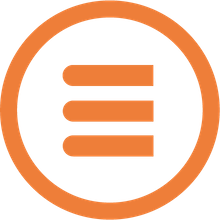German Translation
mercatis information systems GmbH
Data Modeling & Business Logic
Description
This App overwrites the default German (de) translation to improve the
comprehension and user experience of the Liferay portal. The translation
was made by native speakers. We are constantly improving the
translation, so stay tuned for updates.
Liferay is trademark of Liferay, Inc., Liferay International Limited and/or Liferay Affiliate, registered in the United States and/or other countries.
Release Summary and Release Notes
| Version | Change Log | Supported Framework Versions | Date Added |
|---|---|---|---|
| 1.0.0 | Liferay Portal 6.1 CE GA2+ | 2013-04-15 |
Profile
mercatis specializes since 1999 in integrations projects spanning from backend integration to front end integration. For the front end part we are promoting Liferay as a splendid platform to achieve the best value for your money. We successfully implement Liferay based projects since 2004. Our broad portal experience with numerous portal vendors and vast success stories with customers helps us and our customers to implement the project in time and in budget. We implement and operate Liferay based portals from a few hundered users up to 100.000s of users.
The Liferay marketplace is an option for us to share some of our custom plugins with the community and give back value to the community. Stay tuned!
DEVELOPER
mercatis information systems GmbH
Published Date
Version
1.0.0
Supported Versions
6.1
Edition
CE
Price
Free
Help & Support
Terms & Conditions
SHARE LINK
Installation Instructions
This is a Legacy App that is no longer available in the new App Marketplace. You are able to acquire it from your installed DXP or CE instance and install it by following the instructions below.
Acquiring this App through the legacy Liferay Portal Store
- Review app documentation for any specific installation instructions.
- Login to your Liferay Portal instance with administrative permissions.
- Navigate to the Control Panel, Marketplace (or Apps for 7.3 and prior), then Store.
- If needed, login to your Liferay.com account by choosing Sign In.
- Search for the app name in the Search dialog.
- Once the app is found, click on the app in the search results.
- On the app details page, choose to acquire the app by selecting the Free, Buy, or Trial button.
- Follow the instructions on the screen to complete the acquisition.
Installing this App through legacy Liferay Portal Purchased Apps
- After acquiring the app, login to your Liferay Portal instance with administrative permissions.
- Navigate to the Control Panel, Marketplace (or Apps for 7.3 and prior), then Purchased.
- If needed, login to your Liferay.com account by choosing Sign In.
- Click the Install button to install your app on your Liferay Portal instance.
See the legacy App Marketplace help documentation for more information.