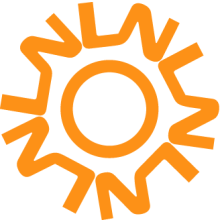Image rotator Carousel
NativeLabs
Data Modeling & Business Logic
Description
Fast- tunable Portlet Image rotator Carousel was developed by NativeLabs
Software Development Company.
The Portlet allows installing the rotator of the pictures on a page and tuning it fast.
You only have to set the size of the images and choose them from the gallery, the Portlet will adjust them to the right size and rotate it.
Key Possibilities:
• Easy to set up by the user
• Multiple use of Portlet on a page and a website
• Use of Liferay security system
• Portlet works on any screen width
• Portlet works on any devices such as Touch, Mouse, etc
The Portlet allows installing the rotator of the pictures on a page and tuning it fast.
You only have to set the size of the images and choose them from the gallery, the Portlet will adjust them to the right size and rotate it.
Key Possibilities:
• Easy to set up by the user
• Multiple use of Portlet on a page and a website
• Use of Liferay security system
• Portlet works on any screen width
• Portlet works on any devices such as Touch, Mouse, etc
Liferay is trademark of Liferay, Inc., Liferay International Limited and/or Liferay Affiliate, registered in the United States and/or other countries.
Release Summary and Release Notes
| Version | Change Log | Supported Framework Versions | Date Added |
|---|---|---|---|
| 1.0 | Liferay Portal 6.2 CE GA1+ Liferay Portal 6.2 EE GA1+ Liferay Portal 6.1 CE GA2+ Liferay Portal 6.1 EE GA2+ | 2015-05-04 |
Profile
Highly qualified specialists of the company with 14 years of professional experience and dozens of successfully completed projects for world level companies are able to implement the tasks of any complexity.
We possess an extensive expertise in the development and implementation of corporate document management systems, portal solutions, application integration, process automation and business intelligence tasks.
Key technological expertise of a company includes JAVA / JEE applications, solutions for Web, Desktop and Mobile, Eclipse-platform based systems and a number of other Open Source products.
We guarantee professional approach, as well as quality and reliability of our services.
DEVELOPER
NativeLabs
Published Date
Version
1.0
Supported Versions
6.2,
6.1
Edition
EE,
CE
Price
Free
Help & Support
Terms & Conditions
SHARE LINK
Installation Instructions
This is a Legacy App that is no longer available in the new App Marketplace. You are able to acquire it from your installed DXP or CE instance and install it by following the instructions below.
Acquiring this App through the legacy Liferay Portal Store
- Review app documentation for any specific installation instructions.
- Login to your Liferay Portal instance with administrative permissions.
- Navigate to the Control Panel, Marketplace (or Apps for 7.3 and prior), then Store.
- If needed, login to your Liferay.com account by choosing Sign In.
- Search for the app name in the Search dialog.
- Once the app is found, click on the app in the search results.
- On the app details page, choose to acquire the app by selecting the Free, Buy, or Trial button.
- Follow the instructions on the screen to complete the acquisition.
Installing this App through legacy Liferay Portal Purchased Apps
- After acquiring the app, login to your Liferay Portal instance with administrative permissions.
- Navigate to the Control Panel, Marketplace (or Apps for 7.3 and prior), then Purchased.
- If needed, login to your Liferay.com account by choosing Sign In.
- Click the Install button to install your app on your Liferay Portal instance.
See the legacy App Marketplace help documentation for more information.