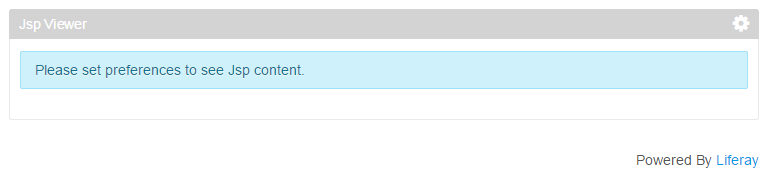Jsp Viewer
Vipin Bardia
Analytics and Optimization
Description
JSP Viewer is a component to publish jsp's.
It's like CQ's advance web content management where you write your JSP, save and view it directly.
No deployment required.
You can do anything which can be done through JSP programming.
It's a instanceable portlet so you can have as many jsp's as you want.
Features :
1) You can insert your Jsp/Html/JavaScript/Css code into text editor.
2) Jstl Support is added. All you need to do is include required taglib.
3) All core Liferay and Plugin API can be called through Jsp scriplets.
4) Other than this you can utilize commons-io and commons-collections API of apache.
5) No need to add html/head/body tags, it works same as portlet.
Example jsp's are available on https://sites.google.com/site/jspviewerwithliferay/
Source is available so if you want to support more libraries then go ahead.
Hope community will like it :)
It's like CQ's advance web content management where you write your JSP, save and view it directly.
No deployment required.
You can do anything which can be done through JSP programming.
It's a instanceable portlet so you can have as many jsp's as you want.
Features :
1) You can insert your Jsp/Html/JavaScript/Css code into text editor.
2) Jstl Support is added. All you need to do is include required taglib.
3) All core Liferay and Plugin API can be called through Jsp scriplets.
4) Other than this you can utilize commons-io and commons-collections API of apache.
5) No need to add html/head/body tags, it works same as portlet.
Example jsp's are available on https://sites.google.com/site/jspviewerwithliferay/
Source is available so if you want to support more libraries then go ahead.
Hope community will like it :)
Liferay is trademark of Liferay, Inc., Liferay International Limited and/or Liferay Affiliate, registered in the United States and/or other countries.
License
Release Summary and Release Notes
| Version | Change Log | Supported Framework Versions | Date Added |
|---|---|---|---|
| 1.0 |
Liferay Portal 6.2 CE GA1+
Liferay Portal 6.2 EE GA1+
Liferay Portal 6.1 CE GA2+
Liferay Portal 6.1 CE GA3+
Liferay Portal 6.1 EE GA3+
|
2015-03-24 |
DEVELOPER
Vipin Bardia
Published Date
Version
1.0
Supported Versions
6.2, 6.1
Edition
EE, CE
Price
Free
SHARE LINK
Installation Instructions
This is a Legacy App that is no longer available in the new App Marketplace. You are able to acquire it from your installed DXP or CE instance and install it by following the instructions below.
Acquiring this App through the legacy Liferay Portal Store
- Review app documentation for any specific installation instructions.
- Login to your Liferay Portal instance with administrative permissions.
- Navigate to the Control Panel, Marketplace (or Apps for 7.3 and prior), then Store.
- If needed, login to your Liferay.com account by choosing Sign In.
- Search for the app name in the Search dialog.
- Once the app is found, click on the app in the search results.
- On the app details page, choose to acquire the app by selecting the Free, Buy, or Trial button.
- Follow the instructions on the screen to complete the acquisition.
Installing this App through legacy Liferay Portal Purchased Apps
- After acquiring the app, login to your Liferay Portal instance with administrative permissions.
- Navigate to the Control Panel, Marketplace (or Apps for 7.3 and prior), then Purchased.
- If needed, login to your Liferay.com account by choosing Sign In.
- Click the Install button to install your app on your Liferay Portal instance.
See the legacy App Marketplace help documentation for more information.