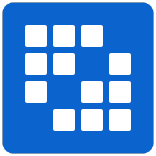Liferay Enterprise Search Security
The Liferay Enterprise Search Security app allows you to connect
Liferay DXP to an Elasticsearch 6 cluster securely. From Elastic's
website, "With Security, you can password-protect your data as
well as implement more advanced security measures such as encrypting
communications, role-based access control, IP filtering, and auditing."
To learn about compatibility, see the compatibility matrix: https://help.liferay.com/hc/en-us/articles/360016511651#Liferay-Enterprise-Search .
Elastic, Elasticsearch, and X-Pack are trademarks of
Elasticsearch BV, registered in the U.S. and in other countries.
| Version | Change Log | Supported Framework Versions | Date Added |
|---|---|---|---|
| 2.1.0 | LPS-103302 LPS-107697 LPS-112251 LPS-119196 LPS-122403 LPS-151205 LPS-74544 LPS-75049 LPS-77425 LPS-77679 LPS-77699 LPS-78977 LPS-79562 LPS-79679 LPS-81106 LPS-82343 LPS-86408 LPS-95413 | Liferay DXP 7.1 FP23+ | 2022-05-19 |
| 3.1.0 | LPS-103302 LPS-107697 LPS-112251 LPS-119196 LPS-122403 LPS-151205 LPS-74544 LPS-75049 LPS-77425 LPS-77679 LPS-77699 LPS-78977 LPS-79562 LPS-79679 LPS-81106 LPS-82343 LPS-86408 LPS-95413 | Liferay DXP 7.2 FP3+ | 2022-05-19 |
| 3.0.0 | LPS-95413 | Liferay DXP 7.2 FP3+ | 2019-06-04 |
| 2.0.0 | LPS-77699 LPS-79679 | Liferay DXP 7.1 FP23+ | 2018-07-10 |
| 1.0.0 | Liferay DXP 7.0 FP79+ | 2018-04-04 |
Installation Instructions
This is a Legacy App that is no longer available in the new App Marketplace. You are able to acquire it from your installed DXP or CE instance and install it by following the instructions below.
Acquiring this App through the legacy Liferay Portal Store
- Review app documentation for any specific installation instructions.
- Login to your Liferay Portal instance with administrative permissions.
- Navigate to the Control Panel, Marketplace (or Apps for 7.3 and prior), then Store.
- If needed, login to your Liferay.com account by choosing Sign In.
- Search for the app name in the Search dialog.
- Once the app is found, click on the app in the search results.
- On the app details page, choose to acquire the app by selecting the Free, Buy, or Trial button.
- Follow the instructions on the screen to complete the acquisition.
Installing this App through legacy Liferay Portal Purchased Apps
- After acquiring the app, login to your Liferay Portal instance with administrative permissions.
- Navigate to the Control Panel, Marketplace (or Apps for 7.3 and prior), then Purchased.
- If needed, login to your Liferay.com account by choosing Sign In.
- Click the Install button to install your app on your Liferay Portal instance.
See the legacy App Marketplace help documentation for more information.