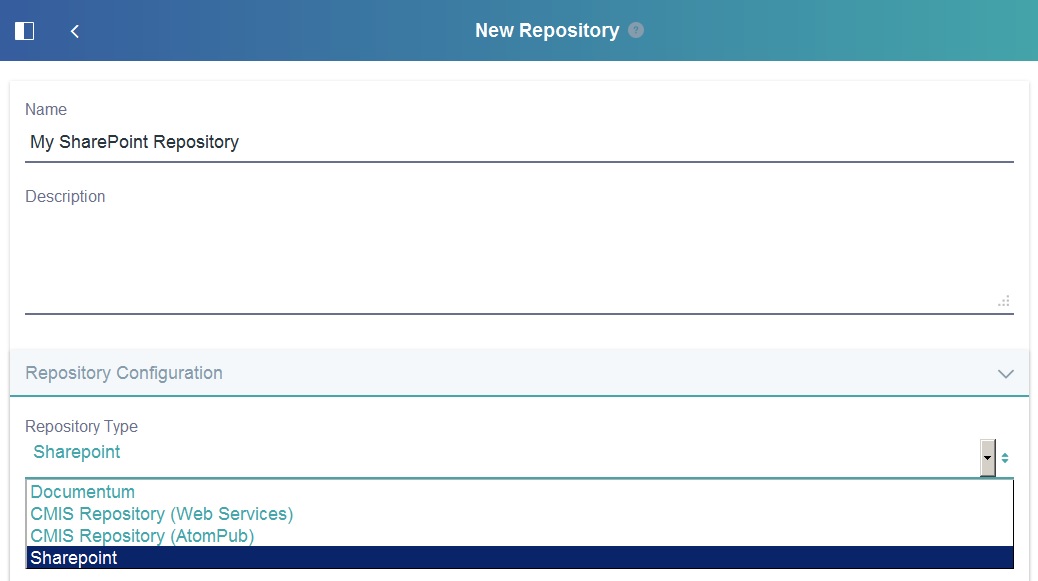Liferay SOAP Connector for SharePoint
Liferay, Inc.
Data Modeling & Business Logic
Description
The Liferay SOAP Connector for SharePoint app lets users interact with
files in SharePoint libraries from within a Liferay Documents and Media
library. This app makes available in the Documents and Media Library a
SharePoint repository type for mounting SharePoint libraries. Within
such a repository, users can view, add, modify, and move files and
folders. The app propagates actions performed in the SharePoint library
to the SharePoint repository in the Liferay Documents and Media Library,
and vice versa.
Here are some of the app's capabilities:
* Reading/writing documents and folders
* Document check-in, check-out, and undo check-out
* Downloading documents
* Moving folders and documents within the repository
* Getting revision history
* Reverting to a revision
The current version of the app works with SharePoint 2013.
Connect your Liferay Digital Experience Platform with your SharePoint libraries today!
Important Change: The name of this app was recently changed. Please visit https://help.liferay.com/hc/en-us/articles/360018233992 for further information about the installation procedure.
Here are some of the app's capabilities:
* Reading/writing documents and folders
* Document check-in, check-out, and undo check-out
* Downloading documents
* Moving folders and documents within the repository
* Getting revision history
* Reverting to a revision
The current version of the app works with SharePoint 2013.
Connect your Liferay Digital Experience Platform with your SharePoint libraries today!
Important Change: The name of this app was recently changed. Please visit https://help.liferay.com/hc/en-us/articles/360018233992 for further information about the installation procedure.
Liferay is trademark of Liferay, Inc., Liferay International Limited and/or Liferay Affiliate, registered in the United States and/or other countries.
License
Release Summary and Release Notes
| Version | Change Log | Supported Framework Versions | Date Added |
|---|---|---|---|
| 7.0.0 | LPS-105380 LPS-108455 LPS-108456 LPS-110747 LPS-111494 LPS-115716 LPS-116495 LPS-121338 LPS-121592 LPS-121824 LPS-122403 LPS-125803 LPS-127030 LPS-129065 LPS-129820 LPS-130505 LPS-130644 LPS-134501 LPS-134639 LPS-135055 LPS-135504 LPS-143953 LPS-145991 LPS-146840 LPS-147205 LPS-147608 LPS-148268 LPS-148863 LPS-150378 LPS-154020 LPS-77699 LPS-84119 LRQA-51488 | Liferay DXP 7.4 GA1+ | 2022-06-15 |
| 6.0.0 | LPS-105380 LPS-108455 LPS-108456 LPS-110747 LPS-111494 LPS-115716 LPS-116495 LPS-121592 LPS-122403 LPS-77699 LPS-84119 LRQA-51488 RELEASE-3115 | Liferay DXP 7.3 GA1+ | 2020-11-12 |
| 5.0.0 | LPS-0 LPS-67710 LPS-73481 LPS-74151 LPS-74544 LPS-75010 LPS-75629 LPS-76221 LPS-77699 LPS-78689 LPS-81106 LPS-82343 LPS-83511 LPS-84119 LPS-86228 LPS-86806 LPS-91420 LPS-96087 LRQA-34269 LRQA-45313 | Liferay DXP 7.2 GA1+ | 2020-02-04 |
| 4.0.1 | LPS-84119 | Liferay DXP 7.1 GA1+ | 2019-01-17 |
| 2.0.6 | LPS-51182 LPS-51478 LPS-52540 LPS-52760 LPS-52807 LPS-53649 LPS-54287 LPS-54940 LPS-61273 | Liferay Portal 6.2 EE GA1+ | 2016-10-07 |
| 3.0.3 | LPS-65671 LPS-66171 LPS-66628 LPS-66630 | Liferay DXP 7.0 GA1+ | 2016-08-15 |
| 3.0.2 | LPS-66620 | Liferay DXP 7.0 GA1+ | 2016-06-14 |
| 3.0.1 | LPS-65361 | Liferay DXP 7.0 GA1+ | 2016-06-11 |
| 3.0.0 | LPS-65361 LPS-65387 LPS-65810 | Liferay DXP 7.0 GA1+ | 2016-06-10 |
| 2.0.5 | LPS-47337 LPS-48447 LPS-48500 LPS-49649 LPS-49695 LPS-49697 LPS-49717 LPS-49730 LPS-49731 LPS-50575 | Liferay Portal 6.2 EE GA1+ | 2014-10-31 |
| 2.0.4 | LPS-45088 LPS-46280 LPS-46589 LPS-46621 LPS-46891 LPS-46893 | Liferay Portal 6.2 EE GA1+ | 2014-05-23 |
| 2.0.3 | LPS-44696 LPS-45138 | Liferay Portal 6.2 EE GA1+ | 2014-03-26 |
| 2.0.2 | LPS-43746 LPS-43927 | Liferay Portal 6.2 EE GA1+ | 2014-02-11 |
| 2.0.1 | LPS-40913 LPS-43599 | Liferay Portal 6.2 EE GA1+ | 2014-02-05 |
| 2.0.0 | LPS-31866 LPS-33847 LPS-38632 | Liferay Portal 6.2 EE GA1+ | 2013-11-20 |
| 1.0.2 | LPS-31866 LPS-32066 LPS-36000 LPS-38632 LPS-39703 LPS-39780 SOS-1405 SOS-1703 | Liferay Portal 6.1 EE GA2+ | 2013-10-18 |
| 1.0.1 | LPS-30230 | Liferay Portal 6.1 EE GA2 | 2012-12-12 |
| 1.0.0 | Liferay Portal 6.1 EE GA2 | 2012-07-31 |
Profile
Liferay Inc., was founded in 2004 in response to growing demand for Liferay Portal, the market's leading independent portal product that was garnering industry acclaim and adoption across the world.
Today, Liferay Inc. houses a professional services group that provides training, consulting and enterprise support services to our clientele in the Americas, EMEA, and Asia Pacific. It also houses a core development team that steers product development. Liferay is a leader in the industry. This is primarily due to the ongoing dedication of our employees. We have prided ourselves on establishing an organization that is well respected in our industry. Liferay has been committed to providing a work environment that supports the dignity of people while encouraging creativity and excellence.
DEVELOPER
Liferay, Inc.
Published Date
Version
7.0.0
Supported Versions
7.4,
7.3,
7.2,
7.1,
7.0,
6.2,
6.1
Edition
EE
Price
Free
SHARE LINK
Installation Instructions
This is a Legacy App that is no longer available in the new App Marketplace. You are able to acquire it from your installed DXP or CE instance and install it by following the instructions below.
Acquiring this App through the legacy Liferay Portal Store
- Review app documentation for any specific installation instructions.
- Login to your Liferay Portal instance with administrative permissions.
- Navigate to the Control Panel, Marketplace (or Apps for 7.3 and prior), then Store.
- If needed, login to your Liferay.com account by choosing Sign In.
- Search for the app name in the Search dialog.
- Once the app is found, click on the app in the search results.
- On the app details page, choose to acquire the app by selecting the Free, Buy, or Trial button.
- Follow the instructions on the screen to complete the acquisition.
Installing this App through legacy Liferay Portal Purchased Apps
- After acquiring the app, login to your Liferay Portal instance with administrative permissions.
- Navigate to the Control Panel, Marketplace (or Apps for 7.3 and prior), then Purchased.
- If needed, login to your Liferay.com account by choosing Sign In.
- Click the Install button to install your app on your Liferay Portal instance.
See the legacy App Marketplace help documentation for more information.