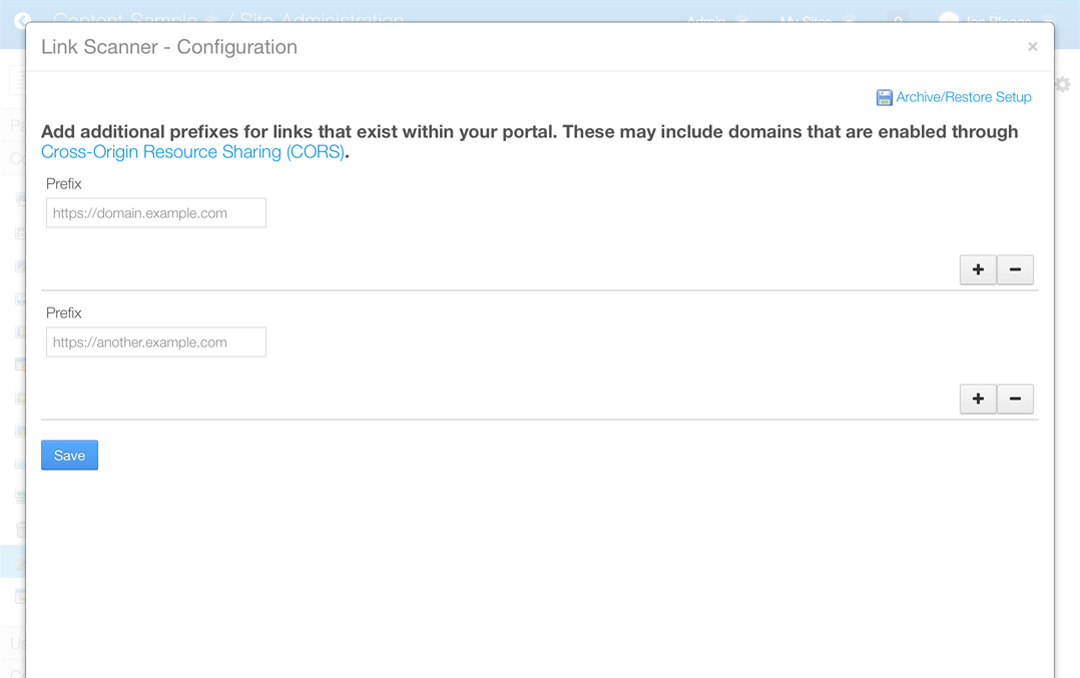Link Scanner
Craig Vershaw
Data Modeling & Business Logic
Description
Link Scanner finds and tests the status of links and images within
different content types. This will assist with finding and fixing broken
links in your content. Links Scanner currently supports blogs,
bookmarks, calendar, message boards, RSS portlet, web and wiki (HTML
format only) content types. Link Scanner is made available in the
Control Panel or Manage Content areas at the bottom of the Content section.
1. Select the content type that you would like to scan.
2. Choose whether to scan for links, images or both.
3. Click Process to begin.
Link Scanner will look for links and/or images within the current Liferay site for the chosen content type. Each content item will be linked to the editor for that content, allowing you to quickly fix the content as needed. If none of the chosen content items contain links or images, no results will be displayed. Progress will be displayed as Link Scanner tests each link.
1. Select the content type that you would like to scan.
2. Choose whether to scan for links, images or both.
3. Click Process to begin.
Link Scanner will look for links and/or images within the current Liferay site for the chosen content type. Each content item will be linked to the editor for that content, allowing you to quickly fix the content as needed. If none of the chosen content items contain links or images, no results will be displayed. Progress will be displayed as Link Scanner tests each link.
Liferay is trademark of Liferay, Inc., Liferay International Limited and/or Liferay Affiliate, registered in the United States and/or other countries.
Release Summary and Release Notes
| Version | Change Log | Supported Framework Versions | Date Added |
|---|---|---|---|
| 2.0 | Liferay Portal 6.2 CE GA1+ Liferay Portal 6.2 EE GA1+ Liferay Portal 6.1 CE GA2+ Liferay Portal 6.1 EE GA2+ | 2015-07-21 |
DEVELOPER
Craig Vershaw
Published Date
Version
2.0
Supported Versions
6.2,
6.1
Edition
EE,
CE
Price
Free
SHARE LINK
Installation Instructions
This is a Legacy App that is no longer available in the new App Marketplace. You are able to acquire it from your installed DXP or CE instance and install it by following the instructions below.
Acquiring this App through the legacy Liferay Portal Store
- Review app documentation for any specific installation instructions.
- Login to your Liferay Portal instance with administrative permissions.
- Navigate to the Control Panel, Marketplace (or Apps for 7.3 and prior), then Store.
- If needed, login to your Liferay.com account by choosing Sign In.
- Search for the app name in the Search dialog.
- Once the app is found, click on the app in the search results.
- On the app details page, choose to acquire the app by selecting the Free, Buy, or Trial button.
- Follow the instructions on the screen to complete the acquisition.
Installing this App through legacy Liferay Portal Purchased Apps
- After acquiring the app, login to your Liferay Portal instance with administrative permissions.
- Navigate to the Control Panel, Marketplace (or Apps for 7.3 and prior), then Purchased.
- If needed, login to your Liferay.com account by choosing Sign In.
- Click the Install button to install your app on your Liferay Portal instance.
See the legacy App Marketplace help documentation for more information.