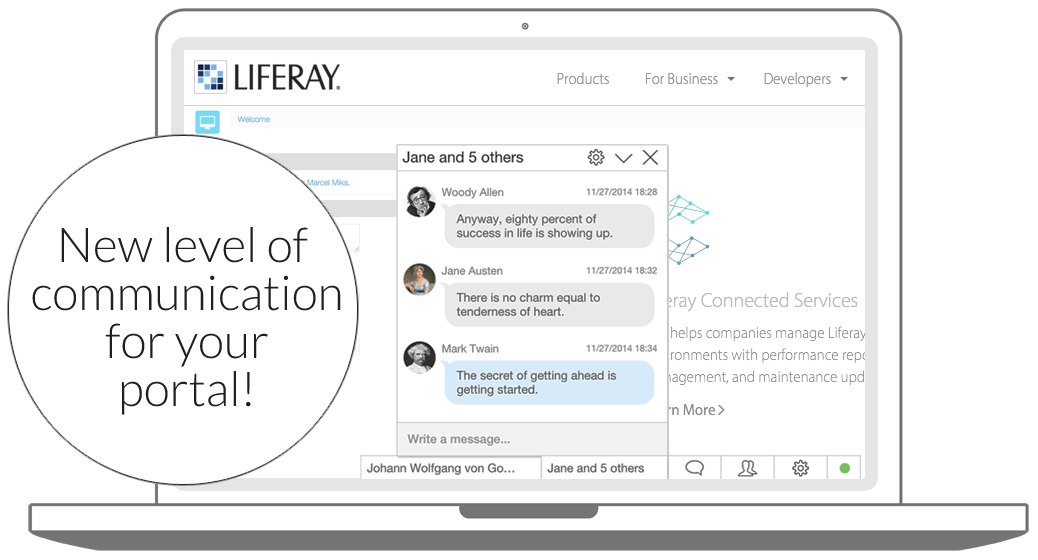Messenger for Liferay (Enterprise)
Marcel Mika
Collaboration & Knowledge Sharing
Description
After three years of development, LIMS is the best communication tool
for your Liferay portal. Add a modern instant messaging experience to
your portal hassle free. Get it right now!
The best of LIMS you can get. Ideal for enterprises with lots of users. No restrictions. Advanced features. Support and maintenance included. Direct link to developers.
Let your portal visitors benefit from:
• group chat
• message history
• colourful avatars with initials
• resend or delete message functionality
• incoming message notification
• contacts grouping
• Jabber (XMPP) integration
• IPC communication
• add/leave conversation functionality
• list of your conversations
• conversation toggle for small screens
• message bubbles
• quick conversation close button
• advanced admin area setup panel
• bad connection detection
• compatibility with Liferay Social Office ®
• search contacts functionality
Visit LIMS website for more info:
• for the list of features visit: http://lims.io/features
• for the support visit: http://lims.io/support
• for the info about pricing visit: http://lims.io/pricing
The license includes
• Enterprise edition with unlimited features and unlimited number of users
• support, maintenance, updates and bugfixes
For more info about the Enterprise edition visit: http://lims.io/pricing /enterprise
The best of LIMS you can get. Ideal for enterprises with lots of users. No restrictions. Advanced features. Support and maintenance included. Direct link to developers.
Let your portal visitors benefit from:
• group chat
• message history
• colourful avatars with initials
• resend or delete message functionality
• incoming message notification
• contacts grouping
• Jabber (XMPP) integration
• IPC communication
• add/leave conversation functionality
• list of your conversations
• conversation toggle for small screens
• message bubbles
• quick conversation close button
• advanced admin area setup panel
• bad connection detection
• compatibility with Liferay Social Office ®
• search contacts functionality
Visit LIMS website for more info:
• for the list of features visit: http://lims.io/features
• for the support visit: http://lims.io/support
• for the info about pricing visit: http://lims.io/pricing
The license includes
• Enterprise edition with unlimited features and unlimited number of users
• support, maintenance, updates and bugfixes
For more info about the Enterprise edition visit: http://lims.io/pricing /enterprise
Liferay is trademark of Liferay, Inc., Liferay International Limited and/or Liferay Affiliate, registered in the United States and/or other countries.
License
- 1 standard instance, perpetual: 490.0 EUR
- 2 standard instance, perpetual: 390.0 EUR
- 1 developer instance, perpetual: 90.0 EUR
- 3 standard instance, perpetual: 290.0 EUR
Release Summary and Release Notes
| Version | Change Log | Supported Framework Versions | Date Added |
|---|---|---|---|
| 2.0.0 | This is a groundbreaking release! LIMS is now available in 3 editions: http://lims.io/pricing LIMS MUC is now LIMS Enterprise and it is 50% cheaper! More info about the changes here: http://lims.io/support/change-log/be-200 | Liferay Portal 6.1 CE GA3+ Liferay Portal 6.1 EE GA3+ Liferay Portal 6.2 CE GA1+ Liferay Portal 6.2 EE GA1+ | 2016-04-12 |
| 1.3.1 | This version includes a support of Shared Secret Authentication with Jabber server. This allows you to use SSO together with the Jabber server. For more info visit: http://marcelmika.com/lims/help/jabber#sso • Shared Secret Authentication added • Spanish added • Issue with the date time in Oracle and HSQLDB fixed • Issue with the wrong resource URL when the context path is changed fixed • Issue with missing info in contacts page fixed For the release notes visit: http://marcelmika.com/lims/release-notes/muc-131 For the full change log visit: http://marcelmika.com/lims/change-log | Liferay Portal 6.1 CE GA3+ Liferay Portal 6.1 EE GA3+ Liferay Portal 6.2 CE GA1+ Liferay Portal 6.2 EE GA1+ | 2016-02-12 |
| 1.3.0 | This version includes updates in contacts list, better responsiveness for mobile devices and more IPC calls. Please, don't forget to read the release notes before you deploy this update. • Buddy list strategies updated - you can now select which group types should be visible in contact list • Pagination of contacts added • Better responsiveness for mobile devices • More IPC calls added • Open/Hide group on click • Number of contacts in the group • User presence visible in conversation • Group list strategies updated For the release notes visit: http://marcelmika.com/lims/release-notes/muc-130 For the full change log visit: http://marcelmika.com/lims/change-log | Liferay Portal 6.1 CE GA3+ Liferay Portal 6.1 EE GA3+ Liferay Portal 6.2 CE GA1+ Liferay Portal 6.2 EE GA1+ | 2015-05-08 |
| 1.2.1 | This is a bugfix update. It mainly fixes the issue with the exception which is thrown when the conversation contains participants that were deleted from the portal. • Exception thrown by the deleted participants in conversation fixed • Issue with escapeXml function in fn library fixed • Long user name breaks message bubble fixed • Broken close button on session expired notification in Social Office fixed • Position of remove button in admin area tokens fixed For the release notes visit: http://marcelmika.com/lims/release-notes/muc-121 For the full change log visit: http://marcelmika.com/lims/change-log | Liferay Portal 6.1 CE GA3+ Liferay Portal 6.1 EE GA3+ Liferay Portal 6.2 CE GA1+ Liferay Portal 6.2 EE GA1+ | 2015-03-06 |
| 1.2.0 | This update lets you communicate with LIMS via the IPC channel. Open conversation or read user presence from your own portlet. For more info visit: http://marcelmika.com/lims/help/ipc • IPC - Inter Portlet Communication integrated • Portal wide portlet preferences - this will clear your current settings - read release notes for more info • Message bubbles for better readability added • Screen names of users added as a titles to their full names • Session expired notification added • Null values ignored in JSON - less traffic • Ignore default user option removed from the preferences • Better font rendering • Info bubbles added to admin area • Issue with avatar not displaying fixed • Issue with SQL exception in MySQL fixed For the release notes visit: http://marcelmika.com/lims/release-notes/muc-120 For the full change log visit: http://marcelmika.com/lims/change-log | Liferay Portal 6.1 CE GA3+ Liferay Portal 6.1 EE GA3+ Liferay Portal 6.2 CE GA1+ Liferay Portal 6.2 EE GA1+ | 2015-02-11 |
| 1.1.0 | This update is in the name of Jabber (XMPP) integration. You can now easily connect users from portal to your Jabber server. For more info visit: http://marcelmika.com/lims/help/jabber • Jabber (XMPP) integration - connect LIMS with your Jabber server • Issue with broken drag and drop functionality in Liferay 6.1 fixed - sliders removed from Admin Area • Clickable links added • Sum of unread messages added to the page title • Wrong font smoothing in some browsers fixed • Issue with frozen UI after deploy fixed • Null user names bug in Oracle fixed • French and Italian added For the full change log visit: http://marcelmika.dev/lims/change-log | Liferay Portal 6.1 CE GA3+ Liferay Portal 6.1 EE GA3+ Liferay Portal 6.2 CE GA1+ Liferay Portal 6.2 EE GA1+ | 2015-01-28 |
| 1.0.0 | Liferay Portal 6.1 CE GA3+ Liferay Portal 6.1 EE GA3+ Liferay Portal 6.2 CE GA1+ Liferay Portal 6.2 EE GA1+ | 2014-12-09 |
DEVELOPER
Marcel Mika
Published Date
Version
2.0.0
Supported Versions
6.2,
6.1
Edition
EE,
CE
Price
Paid
Help & Support
Terms & Conditions
SHARE LINK
Installation Instructions
This is a Legacy App that is no longer available in the new App Marketplace. You are able to acquire it from your installed DXP or CE instance and install it by following the instructions below.
Acquiring this App through the legacy Liferay Portal Store
- Review app documentation for any specific installation instructions.
- Login to your Liferay Portal instance with administrative permissions.
- Navigate to the Control Panel, Marketplace (or Apps for 7.3 and prior), then Store.
- If needed, login to your Liferay.com account by choosing Sign In.
- Search for the app name in the Search dialog.
- Once the app is found, click on the app in the search results.
- On the app details page, choose to acquire the app by selecting the Free, Buy, or Trial button.
- Follow the instructions on the screen to complete the acquisition.
Installing this App through legacy Liferay Portal Purchased Apps
- After acquiring the app, login to your Liferay Portal instance with administrative permissions.
- Navigate to the Control Panel, Marketplace (or Apps for 7.3 and prior), then Purchased.
- If needed, login to your Liferay.com account by choosing Sign In.
- Click the Install button to install your app on your Liferay Portal instance.
See the legacy App Marketplace help documentation for more information.