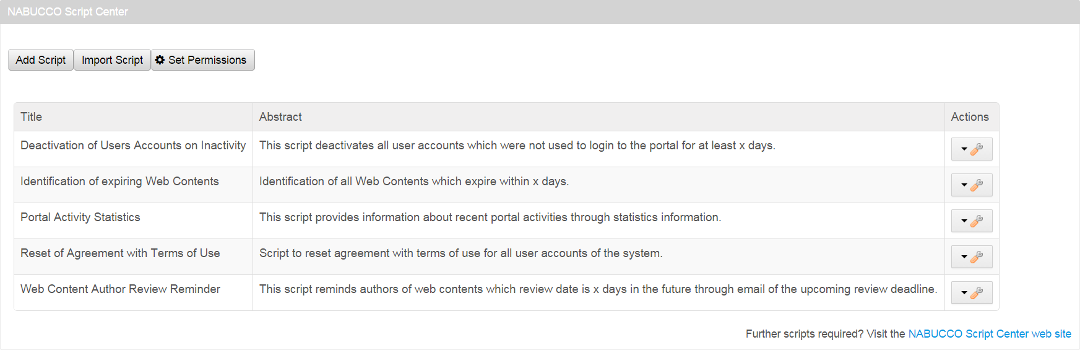NABUCCO Script Center
PRODYNA AG
Data Modeling & Business Logic
Description
NABUCCO Script Center is a generic solution for scripting in Liferay
portals. Although scripting is generally possible in Liferay portals,
our solution provides many additional features. These start with script
management, continue with script scheduling and event interception, and
finish with the formatting of reports and script execution results.
NABUCCO Script Center is based on the Liferay Script Engine and provides additional features based on that. Thus, on applying this solution, you stay compatible with Liferay. NABUCCO Script Center can, amongst others, be used to implement scheduler-based and model listener features without plugin overhead and the need to adhere to the traditional deployment process. It provides a flexible, fast, and cost efficient way to respond to requirements.
Visit the product website at http://www.prodyna.com/scriptcenter if you want to learn more about NABUCCO Script Center. Additional scripts are also provided on that website.
NABUCCO Script Center is based on the Liferay Script Engine and provides additional features based on that. Thus, on applying this solution, you stay compatible with Liferay. NABUCCO Script Center can, amongst others, be used to implement scheduler-based and model listener features without plugin overhead and the need to adhere to the traditional deployment process. It provides a flexible, fast, and cost efficient way to respond to requirements.
Visit the product website at http://www.prodyna.com/scriptcenter if you want to learn more about NABUCCO Script Center. Additional scripts are also provided on that website.
Liferay is trademark of Liferay, Inc., Liferay International Limited and/or Liferay Affiliate, registered in the United States and/or other countries.
License
Release Summary and Release Notes
| Version | Change Log | Supported Framework Versions | Date Added |
|---|---|---|---|
| 1.0.0.0 | Liferay Portal 6.2 CE GA2+ | 2015-07-29 |
Profile
The PRODYNA AG is a Liferay Platinum Partner and innovative consulting and software house. PRODYNA offers IT-consulting, software architecture and development, system architecture and application hosting. PRODYNA is specialized in the development of complex business and web applications on the basis of open source products.
DEVELOPER
PRODYNA AG
Published Date
Version
1.0.0.0
Supported Versions
6.2
Edition
CE
Price
Free
Help & Support
Terms & Conditions
SHARE LINK
Installation Instructions
This is a Legacy App that is no longer available in the new App Marketplace. You are able to acquire it from your installed DXP or CE instance and install it by following the instructions below.
Acquiring this App through the legacy Liferay Portal Store
- Review app documentation for any specific installation instructions.
- Login to your Liferay Portal instance with administrative permissions.
- Navigate to the Control Panel, Marketplace (or Apps for 7.3 and prior), then Store.
- If needed, login to your Liferay.com account by choosing Sign In.
- Search for the app name in the Search dialog.
- Once the app is found, click on the app in the search results.
- On the app details page, choose to acquire the app by selecting the Free, Buy, or Trial button.
- Follow the instructions on the screen to complete the acquisition.
Installing this App through legacy Liferay Portal Purchased Apps
- After acquiring the app, login to your Liferay Portal instance with administrative permissions.
- Navigate to the Control Panel, Marketplace (or Apps for 7.3 and prior), then Purchased.
- If needed, login to your Liferay.com account by choosing Sign In.
- Click the Install button to install your app on your Liferay Portal instance.
See the legacy App Marketplace help documentation for more information.