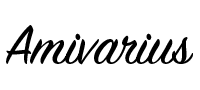Opie Gallery
Amivarius OÜ
Analytics and Optimization
Description
Fancy animated image gallery with document library support.
- Uses your specified Liferay built-in Document Library Folder as the image source.
- Fully Responsive Design
- Automatic Image Positioning
- Click-to-enlarge
- Ability to show/hide title and description of image
- Supports multiple instances per page
- Configurable
- Adjustable colors and thumbnail size
- Uses your specified Liferay built-in Document Library Folder as the image source.
- Fully Responsive Design
- Automatic Image Positioning
- Click-to-enlarge
- Ability to show/hide title and description of image
- Supports multiple instances per page
- Configurable
- Adjustable colors and thumbnail size
Liferay is trademark of Liferay, Inc., Liferay International Limited and/or Liferay Affiliate, registered in the United States and/or other countries.
License
- 1 standard instance, perpetual: 10 EUR
- 3 standard instance, perpetual: 14.99 EUR
- 5 standard instance, perpetual: 19.99 EUR
- 10 standard instance, perpetual: 29.99 EUR
- 1 developer instance, perpetual: 10 EUR
- 3 developer instance, perpetual: 14.99 EUR
- 5 developer instance, perpetual: 19.99 EUR
- 10 developer instance, perpetual: 29.99 EUR
Release Summary and Release Notes
| Version | Change Log | Supported Framework Versions | Date Added |
|---|---|---|---|
| 1.0.0.9 | Added support for loading only a subset of the images. You can now customize how many images to display initially and the user has a button to show more images which will load additional images. |
Liferay Portal 6.1 CE GA3+
Liferay Portal 6.1 EE GA3+
Liferay Portal 6.2 CE GA1+
Liferay Portal 6.2 CE GA2+
Liferay Portal 6.2 CE GA3+
Liferay Portal 6.2 EE GA1+
|
2015-03-12 |
| 1.0.0.8 | - Improved version support for older Liferay releases. - Added support for Liferay Portals that use custom URL |
Liferay Portal 6.1 CE GA3+
Liferay Portal 6.1 EE GA3+
Liferay Portal 6.2 CE GA1+
Liferay Portal 6.2 CE GA2+
Liferay Portal 6.2 CE GA3+
Liferay Portal 6.2 EE GA1+
|
2015-02-23 |
| 1.0.0.5 | - Added customizable maximum number of images (Defaults to 1000 now, but configurable from settings) - Added option to show small 128px wide thumbnails that use Liferay generated thumbnail images instead of the big images for faster loading. - Fixed a bug where certain images were lacking Enlarge icon. |
Liferay Portal 6.1 CE GA3+
Liferay Portal 6.1 EE GA3+
Liferay Portal 6.2 CE GA1+
Liferay Portal 6.2 CE GA2+
Liferay Portal 6.2 EE GA1+
|
2014-11-12 |
| 1.0.0.2 |
Liferay Portal 6.1 CE GA3+
Liferay Portal 6.1 EE GA3+
Liferay Portal 6.2 CE GA1+
Liferay Portal 6.2 CE GA2+
Liferay Portal 6.2 EE GA1+
|
2014-08-22 |
Profile
Enterprise Software Consultation
DEVELOPER
Amivarius OÜ
Published Date
Version
1.0.0.9
Supported Versions
6.2, 6.1
Edition
EE, CE
Price
Paid
Help & Support
Terms & Conditions
SHARE LINK
Installation Instructions
This is a Legacy App that is no longer available in the new App Marketplace. You are able to acquire it from your installed DXP or CE instance and install it by following the instructions below.
Acquiring this App through the legacy Liferay Portal Store
- Review app documentation for any specific installation instructions.
- Login to your Liferay Portal instance with administrative permissions.
- Navigate to the Control Panel, Marketplace (or Apps for 7.3 and prior), then Store.
- If needed, login to your Liferay.com account by choosing Sign In.
- Search for the app name in the Search dialog.
- Once the app is found, click on the app in the search results.
- On the app details page, choose to acquire the app by selecting the Free, Buy, or Trial button.
- Follow the instructions on the screen to complete the acquisition.
Installing this App through legacy Liferay Portal Purchased Apps
- After acquiring the app, login to your Liferay Portal instance with administrative permissions.
- Navigate to the Control Panel, Marketplace (or Apps for 7.3 and prior), then Purchased.
- If needed, login to your Liferay.com account by choosing Sign In.
- Click the Install button to install your app on your Liferay Portal instance.
See the legacy App Marketplace help documentation for more information.