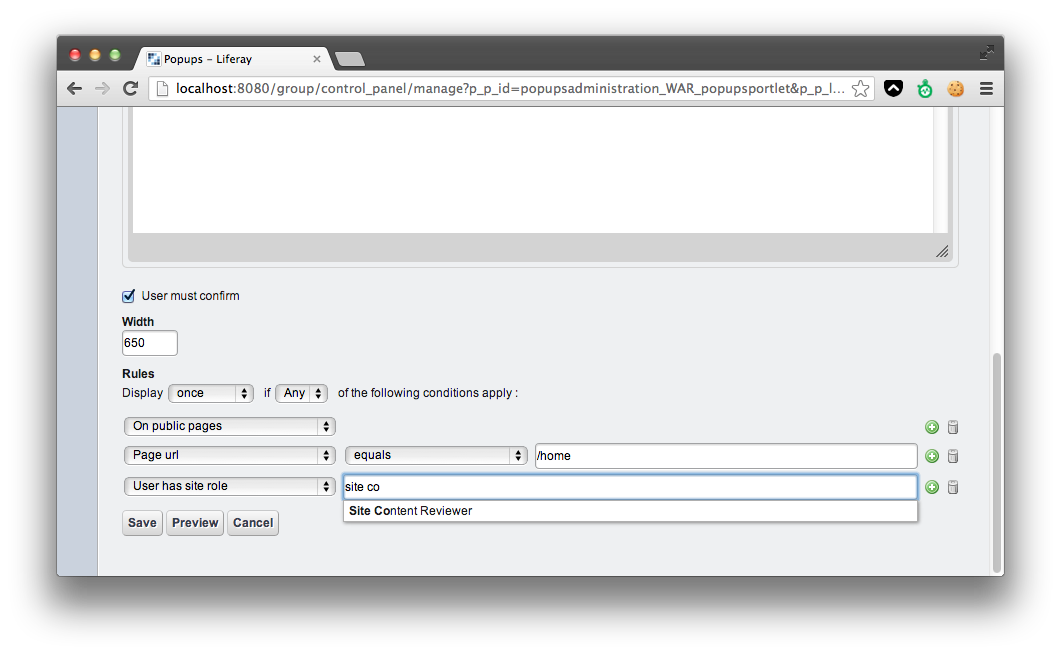Popups
Popup Plugin
Collaboration & Knowledge Sharing
Description
Popups is the easy way to create popup messages
- Lets you target the audience of your popups using a flexible rules based interface
- Lets you use placeholders in the popup messages
- Lets you define popups in the global scope to make them available on all sites
- Integrates with the Liferay permission system
- Lets you export your popups to a liferay archive (.lar) file
- Localized (English and Dutch supported out of the box)
- Opensource
- Built using state of the art technologies such as Scala, Gradle and Spring
For reporting bugs please use the github issues page
For questions or suggestions you can contact the author at [email protected]
- Lets you target the audience of your popups using a flexible rules based interface
- Lets you use placeholders in the popup messages
- Lets you define popups in the global scope to make them available on all sites
- Integrates with the Liferay permission system
- Lets you export your popups to a liferay archive (.lar) file
- Localized (English and Dutch supported out of the box)
- Opensource
- Built using state of the art technologies such as Scala, Gradle and Spring
For reporting bugs please use the github issues page
For questions or suggestions you can contact the author at [email protected]
Liferay is trademark of Liferay, Inc., Liferay International Limited and/or Liferay Affiliate, registered in the United States and/or other countries.
Release Summary and Release Notes
| Version | Change Log | Supported Framework Versions | Date Added |
|---|---|---|---|
| 1.0.0.6 | - Liferay 6.2 support - Bugfixes | Liferay Portal 6.1 CE GA2+ Liferay Portal 6.1 EE GA2+ Liferay Portal 6.2 CE GA1+ Liferay Portal 6.2 EE GA1+ | 2014-06-10 |
| 1.0.0.5 | - Insert placeholders using a menu in the wysiwyg editor | Liferay Portal 6.1 CE GA2+ Liferay Portal 6.1 EE GA2+ | 2013-10-10 |
| 1.0.0.4 | - Fixes a bug with liferay ga 3, popups should not be displayed in the control panel - Popups defined in the global scope will be displayed on all websites - Handle deletes and updates of items that the rules link to more gracefully | Liferay Portal 6.1 CE GA2+ Liferay Portal 6.1 EE GA2+ | 2013-09-19 |
| 1.0.0.3 | - Shrunk the size of the war file because liferay ga3 shipped with a bug that makes it impossible to download plugins > 2.9 MB in size | Liferay Portal 6.1 CE GA2+ Liferay Portal 6.1 EE GA2+ | 2013-09-05 |
| 1.0.0.2 | Liferay Portal 6.1 CE GA2+ Liferay Portal 6.1 EE GA2+ | 2013-08-12 |
DEVELOPER
Popup Plugin
Published Date
Version
1.0.0.6
Supported Versions
6.2,
6.1
Edition
EE,
CE
Price
Free
Help & Support
Terms & Conditions
SHARE LINK
Installation Instructions
This is a Legacy App that is no longer available in the new App Marketplace. You are able to acquire it from your installed DXP or CE instance and install it by following the instructions below.
Acquiring this App through the legacy Liferay Portal Store
- Review app documentation for any specific installation instructions.
- Login to your Liferay Portal instance with administrative permissions.
- Navigate to the Control Panel, Marketplace (or Apps for 7.3 and prior), then Store.
- If needed, login to your Liferay.com account by choosing Sign In.
- Search for the app name in the Search dialog.
- Once the app is found, click on the app in the search results.
- On the app details page, choose to acquire the app by selecting the Free, Buy, or Trial button.
- Follow the instructions on the screen to complete the acquisition.
Installing this App through legacy Liferay Portal Purchased Apps
- After acquiring the app, login to your Liferay Portal instance with administrative permissions.
- Navigate to the Control Panel, Marketplace (or Apps for 7.3 and prior), then Purchased.
- If needed, login to your Liferay.com account by choosing Sign In.
- Click the Install button to install your app on your Liferay Portal instance.
See the legacy App Marketplace help documentation for more information.