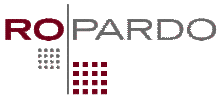Subscribe to Newsletter
ropardo
Data Modeling & Business Logic
Description
GDPR compliant application that allows your web portal to collect
newsletter subscriptions and export them for your favorite marketing
platform.
- collecting newsletter subscriptions
- checkbox that asks for GDPR / Privacy Policy consent before subscription
- exporting subscription list as CSV file
- configurable confirmation email template
- unsubscribe link
- tracking the IP adresses from where the subscription was performed
- configurable consent text (checkbox text)
The plugin uses Liferay default SMTP settings to send notification emails.
It contains 2 portlets:
Subscribe
- email field and subscribe button
- optional first and last name fields
- editable confirmation message that can be displayed in maximized or normal state - see portlet configuration
Newsletter - administration portlet
- display / filter subscriptions
- import / export subscriptions in CSV file
- configure email templates for subscription confirmation / validation
- customize consent checkbox text
- select privacy page for the consent checkbox link
- collecting newsletter subscriptions
- checkbox that asks for GDPR / Privacy Policy consent before subscription
- exporting subscription list as CSV file
- configurable confirmation email template
- unsubscribe link
- tracking the IP adresses from where the subscription was performed
- configurable consent text (checkbox text)
The plugin uses Liferay default SMTP settings to send notification emails.
It contains 2 portlets:
Subscribe
- email field and subscribe button
- optional first and last name fields
- editable confirmation message that can be displayed in maximized or normal state - see portlet configuration
Newsletter - administration portlet
- display / filter subscriptions
- import / export subscriptions in CSV file
- configure email templates for subscription confirmation / validation
- customize consent checkbox text
- select privacy page for the consent checkbox link
Liferay is trademark of Liferay, Inc., Liferay International Limited and/or Liferay Affiliate, registered in the United States and/or other countries.
Release Summary and Release Notes
| Version | Change Log | Supported Framework Versions | Date Added |
|---|---|---|---|
| 1.1 | GDPR Compliant: * checkbox that asks for GDPR / Privacy Policy consent before allowing user to register * customizable checkbox text | Liferay Portal 6.2 CE GA6+ Liferay Portal 6.2 CE GA5+ Liferay Portal 6.2 CE GA4+ Liferay Portal 6.2 EE GA1+ | 2018-06-26 |
| 1.0 | Liferay Portal 6.2 EE GA1+ Liferay Portal 6.2 CE GA6+ Liferay Portal 6.2 CE GA5+ Liferay Portal 6.2 CE GA4+ | 2017-12-26 |
Profile
Innovation, Quality, Delivery on Time is our objectives since 1994 when we started as a Technology Company based in Sibiu, Romania (East Europe). Our expertise is in software development, implementation of complex software solutions/system integrator and maintenance of software/IT systems for world-wide customers.
Ropardo SRL is about skilled people, know how, fair prices and controlled risk.
DEVELOPER
ropardo
Published Date
Version
1.1
Supported Versions
6.2
Edition
EE,
CE
Price
Free
Help & Support
Terms & Conditions
SHARE LINK
Installation Instructions
This is a Legacy App that is no longer available in the new App Marketplace. You are able to acquire it from your installed DXP or CE instance and install it by following the instructions below.
Acquiring this App through the legacy Liferay Portal Store
- Review app documentation for any specific installation instructions.
- Login to your Liferay Portal instance with administrative permissions.
- Navigate to the Control Panel, Marketplace (or Apps for 7.3 and prior), then Store.
- If needed, login to your Liferay.com account by choosing Sign In.
- Search for the app name in the Search dialog.
- Once the app is found, click on the app in the search results.
- On the app details page, choose to acquire the app by selecting the Free, Buy, or Trial button.
- Follow the instructions on the screen to complete the acquisition.
Installing this App through legacy Liferay Portal Purchased Apps
- After acquiring the app, login to your Liferay Portal instance with administrative permissions.
- Navigate to the Control Panel, Marketplace (or Apps for 7.3 and prior), then Purchased.
- If needed, login to your Liferay.com account by choosing Sign In.
- Click the Install button to install your app on your Liferay Portal instance.
See the legacy App Marketplace help documentation for more information.