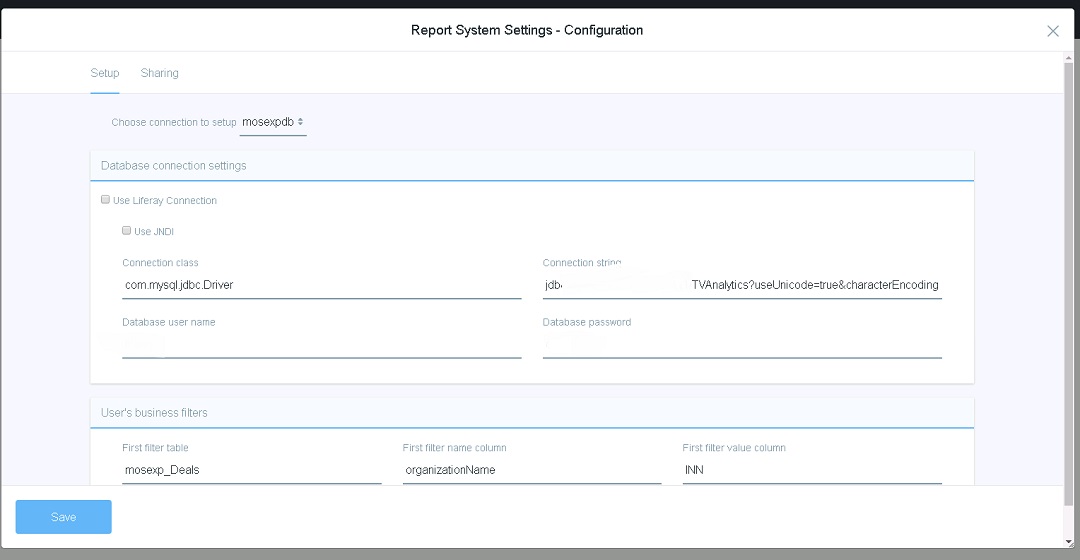Valeva CE Reporting
Dmitry Kovalev
Analytics and Optimization
Description
Valeva reporting application allows you to embed Jasper reports in your
portal. Application supports drill-down and drill-up, subreports,
images, charts, page listing, export to PDF, DOCX, DOC, XLSX, ODT, RTF,
TXT, automatically detected report parameters, multiple language
support, multiple db sources and multiple repositories which can consist
reports from different sources. There are enhanced security support with
forced filtering your business data based on user login, and rich
scheduler with batch report building. You can distribute builded reports
by email to your customers or access them through web service from
external systems. All that functionality is avaliable without jasper
server. Currently supported jasper library version is 6.3.0
Liferay is trademark of Liferay, Inc., Liferay International Limited and/or Liferay Affiliate, registered in the United States and/or other countries.
Release Summary and Release Notes
| Version | Change Log | Supported Framework Versions | Date Added |
|---|---|---|---|
| 1.0.7.0 | Liferay DXP 7.0 GA1+ Liferay CE Portal 7.0 GA3+ Liferay Portal 6.2 EE GA1+ Liferay Portal 6.2 CE GA1+ | 2017-06-20 |
DEVELOPER
Dmitry Kovalev
Published Date
Version
1.0.7.0
Supported Versions
7.0,
6.2
Edition
EE,
CE
Price
Free
SHARE LINK
Installation Instructions
This is a Legacy App that is no longer available in the new App Marketplace. You are able to acquire it from your installed DXP or CE instance and install it by following the instructions below.
Acquiring this App through the legacy Liferay Portal Store
- Review app documentation for any specific installation instructions.
- Login to your Liferay Portal instance with administrative permissions.
- Navigate to the Control Panel, Marketplace (or Apps for 7.3 and prior), then Store.
- If needed, login to your Liferay.com account by choosing Sign In.
- Search for the app name in the Search dialog.
- Once the app is found, click on the app in the search results.
- On the app details page, choose to acquire the app by selecting the Free, Buy, or Trial button.
- Follow the instructions on the screen to complete the acquisition.
Installing this App through legacy Liferay Portal Purchased Apps
- After acquiring the app, login to your Liferay Portal instance with administrative permissions.
- Navigate to the Control Panel, Marketplace (or Apps for 7.3 and prior), then Purchased.
- If needed, login to your Liferay.com account by choosing Sign In.
- Click the Install button to install your app on your Liferay Portal instance.
See the legacy App Marketplace help documentation for more information.