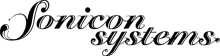VideoChat WebRTC
Sonicon systems S.L.
Collaboration & Knowledge Sharing
Description
This videochat app allows you to chat, set status, view online friends
and make calls to your Liferay contacts without the need of any external server.
It's the same code as the official Chat portlet with an integration to the WebRTC API allowing browsers (Chrome and Firefox) to set-up P2P video calls with your online mates.
You must be logged to use it and it appears at the bottom of every portal page.
To properly make videocalls it is necessary to use Chrome or Firefox web browsers.
Installation of this app is incompatible with Chat CE/EE (please remove chat-portlet from webapps).
It's the same code as the official Chat portlet with an integration to the WebRTC API allowing browsers (Chrome and Firefox) to set-up P2P video calls with your online mates.
You must be logged to use it and it appears at the bottom of every portal page.
To properly make videocalls it is necessary to use Chrome or Firefox web browsers.
Installation of this app is incompatible with Chat CE/EE (please remove chat-portlet from webapps).
Liferay is trademark of Liferay, Inc., Liferay International Limited and/or Liferay Affiliate, registered in the United States and/or other countries.
Release Summary and Release Notes
| Version | Change Log | Supported Framework Versions | Date Added |
|---|---|---|---|
| 1.3 | - Updated for Liferay 6.2 * * Versions for Liferay 6.1 can be found in the version history | Liferay Portal 6.2 CE GA1+ Liferay Portal 6.2 EE GA1+ | 2014-05-08 |
| 1.2 | - Camera will turn off automatically after closing a call - Enabled camera turning off configuration in portlet.properties (inside /web-inf/classes) where you can change the default webrtc.cam.keepalive=false to true and keep the camera permissions between calls - UI & User-friendly improvements - Bugfix of some deploying issues on Liferay 6.1 GA3 | Liferay Portal 6.1 CE GA2+ Liferay Portal 6.1 EE GA2+ | 2014-04-01 |
| 1.1 | - Bug fix in some database table names (case sensitive issue). | Liferay Portal 6.1 CE GA2+ Liferay Portal 6.1 EE GA2+ | 2014-03-21 |
| 1.0 | Liferay Portal 6.1 CE GA2+ Liferay Portal 6.1 EE GA2+ | 2014-03-10 |
Profile
Sonicon systems is a young company formed by software engineers and developers, leaded by our common goal to give innovative solutions to our client’s needs ensuring the quality of the results of our services.
Sonicon has a multidisciplinary team able to analyze and design the solution that best fits the needs of our customers. Our working method ensures the services quality and performance. This method is based on best practices and methodologies, and also on establishing a strict system of control in the application life cycle.
Sonicon provides services for the development of all types of business management applications, e-commerce, media, portals, and generally to support their business processes and to manage its material, financial and human resources. Sonicon works with leading technologies, database management systems, and technological infrastructure to adapt their work to the specific needs of our customers.
DEVELOPER
Sonicon systems S.L.
Published Date
Version
1.3
Supported Versions
6.2,
6.1
Edition
EE,
CE
Price
Free
Help & Support
Terms & Conditions
SHARE LINK
Installation Instructions
This is a Legacy App that is no longer available in the new App Marketplace. You are able to acquire it from your installed DXP or CE instance and install it by following the instructions below.
Acquiring this App through the legacy Liferay Portal Store
- Review app documentation for any specific installation instructions.
- Login to your Liferay Portal instance with administrative permissions.
- Navigate to the Control Panel, Marketplace (or Apps for 7.3 and prior), then Store.
- If needed, login to your Liferay.com account by choosing Sign In.
- Search for the app name in the Search dialog.
- Once the app is found, click on the app in the search results.
- On the app details page, choose to acquire the app by selecting the Free, Buy, or Trial button.
- Follow the instructions on the screen to complete the acquisition.
Installing this App through legacy Liferay Portal Purchased Apps
- After acquiring the app, login to your Liferay Portal instance with administrative permissions.
- Navigate to the Control Panel, Marketplace (or Apps for 7.3 and prior), then Purchased.
- If needed, login to your Liferay.com account by choosing Sign In.
- Click the Install button to install your app on your Liferay Portal instance.
See the legacy App Marketplace help documentation for more information.