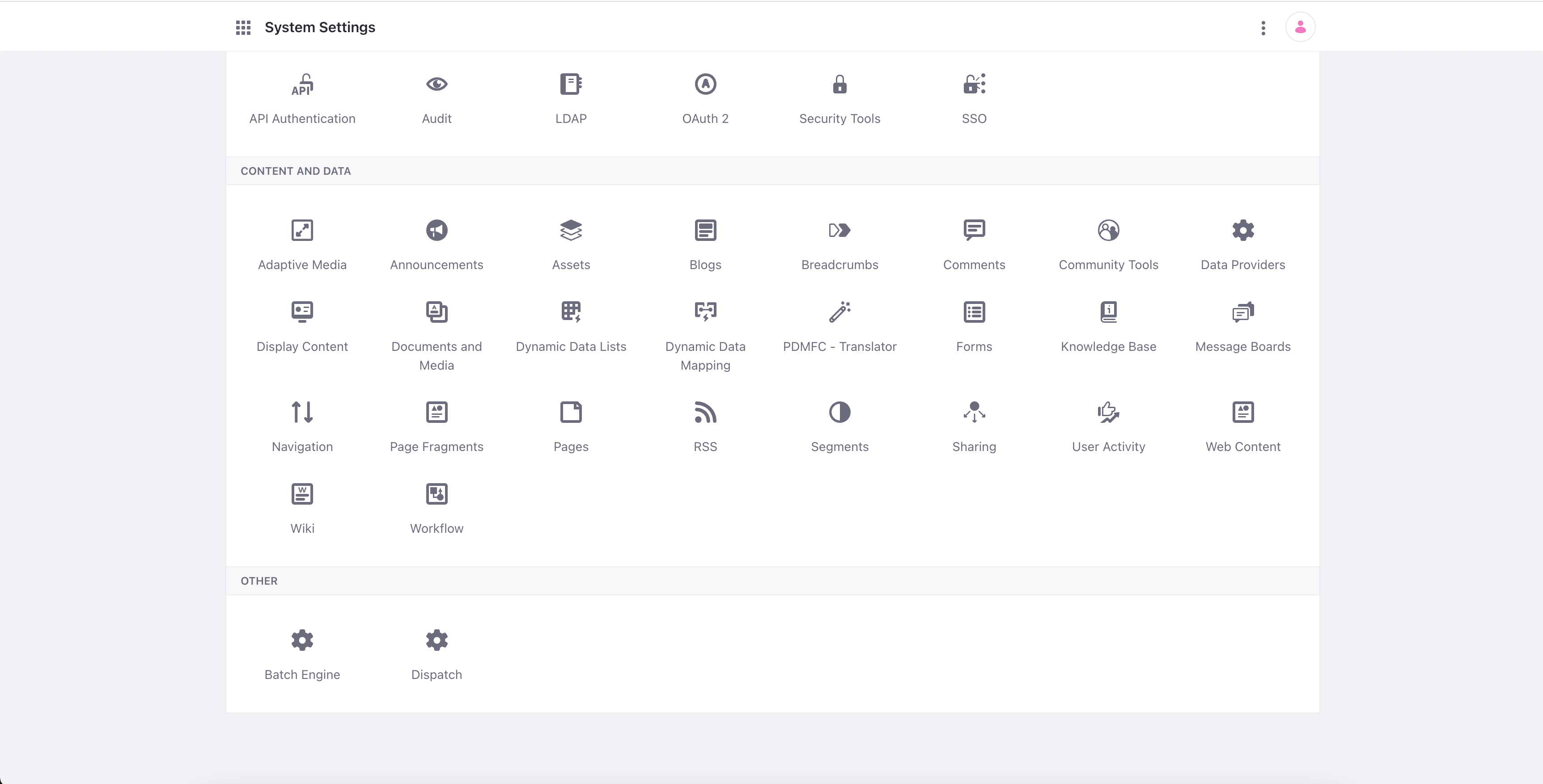Web content Auto Translator
PDMFC
Data Modeling & Business Logic
Description
To compliment the Liferay's native offer we created this powerful auto
translator. It allows you to choose which structures and structure
elements you would like to translate and make it do the job for your you
in background.
In the moment where are you choosing wich content you want to translate, you also have the option to choose individual webcontents or choose and entire list.
The webcontent list shows you wich language already have each content.
In can also configure if you want auto publish the translations or if you want to let it in draft to be manual validated
You will need a google api for translation to use this module.
https://cloud.google.com/translate/docs/setup
In the moment where are you choosing wich content you want to translate, you also have the option to choose individual webcontents or choose and entire list.
The webcontent list shows you wich language already have each content.
In can also configure if you want auto publish the translations or if you want to let it in draft to be manual validated
You will need a google api for translation to use this module.
https://cloud.google.com/translate/docs/setup
Liferay is trademark of Liferay, Inc., Liferay International Limited and/or Liferay Affiliate, registered in the United States and/or other countries.
License
Release Summary and Release Notes
| Version | Change Log | Supported Framework Versions | Date Added |
|---|---|---|---|
| 1.0.1 | Liferay CE Portal 7.3 GA1+ | 2022-04-26 |
Profile
PDMFC provides consulting services to help clients grow and prosper in their markets, working with several technologies and skills of our consultants.
Our clients are our focus and our most important element. We help them to leverage their business by offering high technological solutions transversal to different sectors.
DEVELOPER
PDMFC
Published Date
Version
1.0.1
Supported Versions
7.3
Edition
CE
Price
Free
Help & Support
Terms & Conditions
SHARE LINK
Installation Instructions
This is a Legacy App that is no longer available in the new App Marketplace. You are able to acquire it from your installed DXP or CE instance and install it by following the instructions below.
Acquiring this App through the legacy Liferay Portal Store
- Review app documentation for any specific installation instructions.
- Login to your Liferay Portal instance with administrative permissions.
- Navigate to the Control Panel, Marketplace (or Apps for 7.3 and prior), then Store.
- If needed, login to your Liferay.com account by choosing Sign In.
- Search for the app name in the Search dialog.
- Once the app is found, click on the app in the search results.
- On the app details page, choose to acquire the app by selecting the Free, Buy, or Trial button.
- Follow the instructions on the screen to complete the acquisition.
Installing this App through legacy Liferay Portal Purchased Apps
- After acquiring the app, login to your Liferay Portal instance with administrative permissions.
- Navigate to the Control Panel, Marketplace (or Apps for 7.3 and prior), then Purchased.
- If needed, login to your Liferay.com account by choosing Sign In.
- Click the Install button to install your app on your Liferay Portal instance.
See the legacy App Marketplace help documentation for more information.