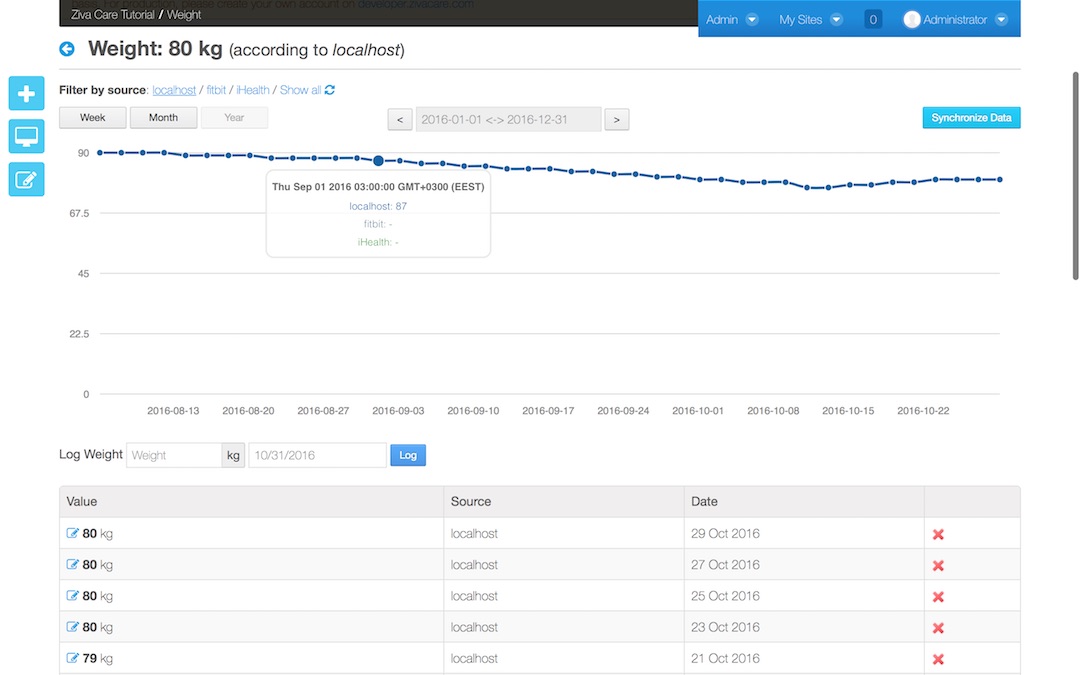Ziva Care Connect
ropardo
Data Modeling & Business Logic
Description
Zivacare is an online platform form monitoring body parameters. You can easily track, capture or interpret different parameters like weight, height etc. This plugins allows to connect your Liferay instance to the Ziva Care Platform in order to store or retrieve parameter values and display them in different dedicated portlets:
- configuring Ziva Care web service endpoints
- connecting a Liferay site to a Ziva Care application (A demo application is available for easy plugin testing)
- synchronizing site members with the Ziva Care application in order to receive access tokens for accessing body parameter values
- connecting to and synchronizing health data streams (Fitbit, jawbone, etc) with User Status portlet.
- displaying body parameter values data using the Stream Viewer portlet
- managing body measurements with the Body portlet (not included in the tutorial below, but works similar to the Stream Viewer portlet)
A tutorial for this plugin can be found here:
https://www.youtube.com/watch?v=vPk_OdGTcFI
For more information about Ziva Care:
http://www.zivacare.com/
Ziva Care Demo account credentials:
https://developer.zivacare.com
Email: [email protected]
Password: demozivacare2016
Don't hesitate to contact us in case you have any questions at: [email protected]
- configuring Ziva Care web service endpoints
- connecting a Liferay site to a Ziva Care application (A demo application is available for easy plugin testing)
- synchronizing site members with the Ziva Care application in order to receive access tokens for accessing body parameter values
- connecting to and synchronizing health data streams (Fitbit, jawbone, etc) with User Status portlet.
- displaying body parameter values data using the Stream Viewer portlet
- managing body measurements with the Body portlet (not included in the tutorial below, but works similar to the Stream Viewer portlet)
A tutorial for this plugin can be found here:
https://www.youtube.com/watch?v=vPk_OdGTcFI
For more information about Ziva Care:
http://www.zivacare.com/
Ziva Care Demo account credentials:
https://developer.zivacare.com
Email: [email protected]
Password: demozivacare2016
Don't hesitate to contact us in case you have any questions at: [email protected]
Liferay is trademark of Liferay, Inc., Liferay International Limited and/or Liferay Affiliate, registered in the United States and/or other countries.
License
Release Summary and Release Notes
| Version | Change Log | Supported Framework Versions | Date Added |
|---|---|---|---|
| 1.1 | - the Body Portlet for storing body measurements like chest or abdominal circumference - GlassFish and JBoss compatibility |
Liferay Portal 6.2 EE GA1+
Liferay Portal 6.2 CE GA6+
Liferay Portal 6.2 CE GA5+
Liferay Portal 6.2 CE GA4+
Liferay Portal 6.2 CE GA3+
Liferay Portal 6.2 CE GA1+
Liferay Portal 6.2 CE GA2+
|
2017-02-06 |
| 1.0 |
Liferay Portal 6.2 CE GA3+
Liferay Portal 6.2 EE GA1+
Liferay Portal 6.2 CE GA6+
Liferay Portal 6.2 CE GA5+
Liferay Portal 6.2 CE GA4+
Liferay Portal 6.2 CE GA2+
Liferay Portal 6.2 CE GA1+
|
2016-11-08 |
Profile
Innovation, Quality, Delivery on Time is our objectives since 1994 when we started as a Technology Company based in Sibiu, Romania (East Europe). Our expertise is in software development, implementation of complex software solutions/system integrator and maintenance of software/IT systems for world-wide customers. Ropardo SRL is about skilled people, know how, fair prices and controlled risk.
DEVELOPER
ropardo
Published Date
Version
1.1
Supported Versions
6.2
Edition
EE, CE
Price
Free
Help & Support
Terms & Conditions
SHARE LINK
Installation Instructions
This is a Legacy App that is no longer available in the new App Marketplace. You are able to acquire it from your installed DXP or CE instance and install it by following the instructions below.
Acquiring this App through the legacy Liferay Portal Store
- Review app documentation for any specific installation instructions.
- Login to your Liferay Portal instance with administrative permissions.
- Navigate to the Control Panel, Marketplace (or Apps for 7.3 and prior), then Store.
- If needed, login to your Liferay.com account by choosing Sign In.
- Search for the app name in the Search dialog.
- Once the app is found, click on the app in the search results.
- On the app details page, choose to acquire the app by selecting the Free, Buy, or Trial button.
- Follow the instructions on the screen to complete the acquisition.
Installing this App through legacy Liferay Portal Purchased Apps
- After acquiring the app, login to your Liferay Portal instance with administrative permissions.
- Navigate to the Control Panel, Marketplace (or Apps for 7.3 and prior), then Purchased.
- If needed, login to your Liferay.com account by choosing Sign In.
- Click the Install button to install your app on your Liferay Portal instance.
See the legacy App Marketplace help documentation for more information.