Co-authored by Philip Cheshire, CEO, Asponte Technology
Migrating from HCL Digital Experience (DX) to Liferay Digital Experience Platform (DXP) can feel like a daunting task, but with the right approach and tools, it can be a smooth and seamless process. At Asponte Technology, we specialize in making this transition as effortless as possible, ensuring that your content, applications, and workflows are all effectively migrated.
Why Migrate to Liferay DXP?
Liferay DXP is an exceptional platform that offers similar functionality to HCL DX, with modern features and robust support. It’s open source, commercially supported, and built on familiar Java technology, making it an attractive choice for organizations looking to upgrade their digital experience platforms.
Here’s a comprehensive look at the key steps and considerations involved in the migration process.
Phased Migration Approach
Migrating to Liferay is a journey best tackled in phases:
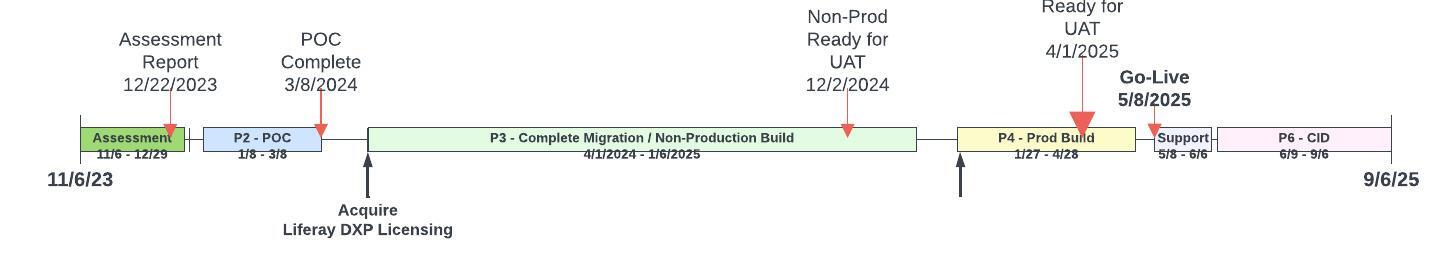
- Analysis and Assessment: Our engineers perform a thorough health check of your current HCL DX setup, identifying potential issues and creating a detailed project plan.
- Proof of Concept (POC): We set up a small-scale version of your Liferay DXP deployment, migrating key content and applications to demonstrate how everything will work.
- Non-Production Build: We create development and QA environments, ensuring all content and applications are migrated and tested.
- Production Build: We set up your live environment, ready for you to move in.
- Go-Live and Support: We switch over to the new platform and provide 30 days of post-go-live support to handle any issues.
- Continuous Improvement: Post go-live, we offer ongoing support and enhancements to keep your platform running smoothly.
Key Features of Our CMS Synchronization Tool

Our CMS Synchronization Tool is designed to simplify one of the most significant steps in the migration process: transferring content assets. Here's how it helps:
- Quick and Easy Transfer: The tool ensures a swift migration of content assets from HCL DX to Liferay DXP, significantly reducing the complexity and time involved.
- Unmodified Sources: WCM objects are imported as-is, including all tags, preserving the integrity of your content.
- Manual Tag Updates: While the WCM tags are imported, they need to be manually updated to FreeMarker equivalents, ensuring compatibility with Liferay DXP.
Recreating and Structuring Content in Liferay
Our migration tool handles the complexities of moving your WCM content to Liferay DXP with precision:
- Recreates WCM Library Structure: Content is organized into folders in Liferay DXP, maintaining the original structure.
- Processes JSON Files: All content data, including version history and workflow state, is preserved.
- Maintains Mappings: Unique identifiers are accurately mapped to ensure data integrity.
- Handles Incompatible Objects: Placeholder objects are created for any incompatible elements, flagged for further attention.
- Maintains Authoring and Presentation Template Mappings: Authoring and presentation templates are preserved, ensuring consistent content rendering.
- Optional Extra Fields: For those not using WCM managed pages, additional fields and blank pages can be created to replicate site structures.
Additional Migration Steps
To ensure full functionality in Liferay DXP, several additional steps are required:
- Recreate 'Shelf' Components: Custom components in HCL DX need to be manually recreated as Liferay Widgets.
- Reset Permissions: All permissions must be reconfigured to match the existing setup, maintaining security and access controls.
- Convert Custom Applications: While script applications are migrated, custom developed applications or portlets need conversion to Liferay DXP. We have crafted an approach that fits most organizations.
- Recreate Themes: Themes are different in Liferay DXP and must be recreated to match the original design.
- Rebuild Site Pages: The structure and layout of site pages need to be rebuilt to ensure they function correctly.
Migrating from HCL DX to Liferay DXP is a major step, but with a phased approach and the right tools, it can be a smooth and efficient process. At Asponte Technology, we’re committed to making your transition seamless, ensuring that all your content, applications, and workflows are effectively migrated to your new Liferay DXP deployment. With our expertise and support, you can look forward to a modern, robust, and user-friendly digital experience.
Ready to start your migration journey? Contact Liferay today to learn more!



